The Python IPTV Player is a free and versatile solution for anyone looking to stream live TV and VODs with ease. One of the standout features of this app is its ability to support both M3U playlists and Xtream Codes API, which makes it compatible with a wide range of IPTV providers. The app also includes features like multi-screen support, parental controls, and more. If you are seeking a hassle-free way to stream IPTV content on Android devices, Firestick, PC, or Smart TV, the Python IPTV Player has got you covered.
Overview of Python IPTV Player:
- Supported Playlist Formats: M3U, Xtream Codes API
- Chromecast Support: Yes
- EPG (Electronic Program Guide): Yes
- Parental Control: Yes
- TV Catch-Up Feature: Yes
Can I Use Python IPTV for Free?
Yes, Python IPTV is completely free to use. Since it is a free service, you may encounter some ads while streaming.
Is Python IPTV Player Legal to Use?
Python IPTV is a safe and legal player that is available on the Google Play Store. It does not provide any media content directly but serves as a platform to access content from IPTV providers. However, it’s crucial to note that many IPTV providers operate without proper licensing, which could expose you to potential legal risks. To avoid these risks, we highly recommend using a VPN while streaming to protect your privacy. Generally, a VPN hides your IP address and encrypts your internet connection, ensuring safe streaming.
How to Install Python IPTV Player on Streaming Devices and Smart TVs
This IPTV Player is available on a variety of platforms, including Android, Firestick, PC, and Smart TVs. Here’s how to get the app up and running on your device:
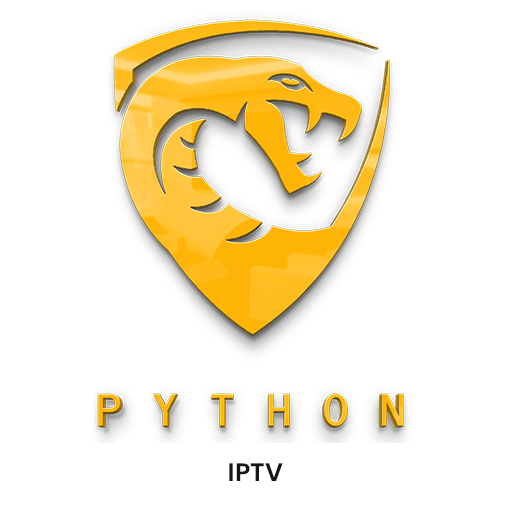
Android Devices:
If you have an Android phone, tablet, or Smart TV, you can download the Python app directly from the Google Play Store. If you’re using Firestick or Fire TV, you’ll need to sideload the APK of Python IPTV using the Downloader app.
Windows PC / Mac:
To run the Python IPTV on your Windows or Mac, download the BlueStacks emulator. Once installed, open BlueStacks and log in to your Google account. Download the Python player from the Play Store within the emulator.
Smart TV:
To install the Python player on your Smart TV, transfer the APK file to a USB drive and connect it to your TV. Then, sideload and install the APK file on your TV.
How to Add IPTV Playlists to Python IPTV Player
1. Open the Python app on your device and select your device type.
2. Tap on Add New User to create a profile. For M3U playlists, enter the name of the playlist and paste the M3U link in the designated field. For Xtream Codes API, select the appropriate option and enter your Username, Password, and Port URL.
3. After adding the playlist, the app will load the channels, and you can start streaming live TV and VOD content from your IPTV Provider.
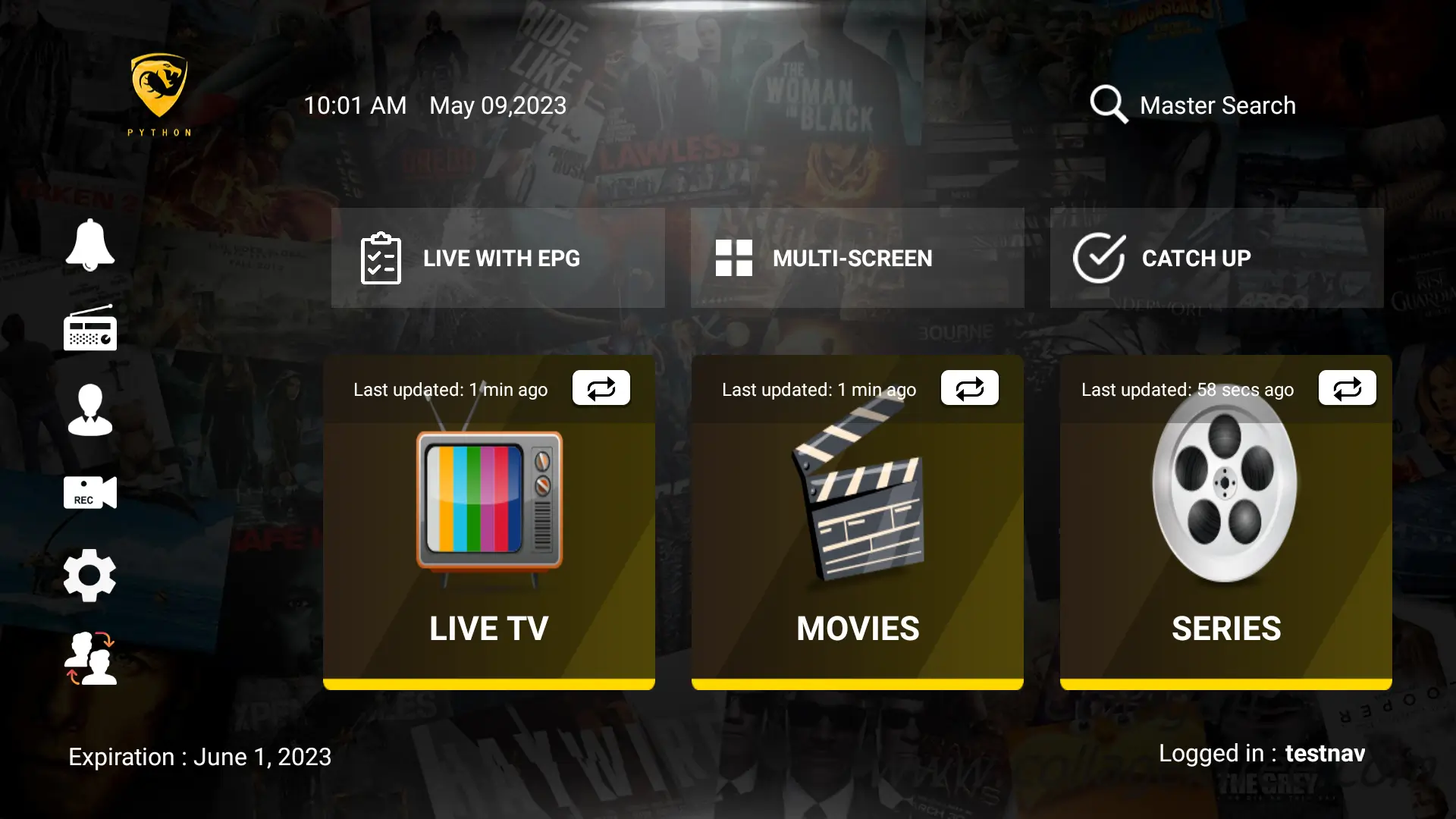
Customer Care Support
It offers customer support through email. If you encounter any issues with the app, you can reach out to the developer at homihac777@gmail.com. While there’s no live chat or phone support, email assistance is only available to help resolve any problems or technical issues.
Is Python IPTV Player Right for You?
If you’re looking for a free, easy-to-use IPTV player that supports multiple playlist formats and provides a seamless streaming experience, Python IPTV is an excellent choice. The app’s support for M3U and Xtream Codes, coupled with features like Chromecast support, EPG, and parental controls, makes it a versatile solution for a wide range of devices. While it doesn’t have an official iPhone app and is limited to sideloading on non-Android platforms, it’s still a great player for those who primarily use Android, Firestick, or Smart TVs for IPTV streaming.
If you’re looking for more advanced features or a different platform, you might want to explore alternatives like IPTVX or ClouDDy IPTV Player. However, for straightforward IPTV streaming with a user-friendly interface, this IPTV is a reliable and free option.
FAQ
Yes, Python IPTV supports subtitles and multiple audio tracks.
No, Python IPTV does not natively support live TV recording. However, some IPTV providers offer DVR or catch-up TV services that allow you to watch previously aired content.