Players Klub IPTV is a complete entertainment package that provides premium channels and VODs at a lower price. This IPTV Provider only offers an M3U link after purchasing the subscription. It is featured with multi-room support allowing users to watch content on up to 3 devices simultaneously. This IPTV Provider includes PPV channels. You can also stream this IPTV on Kodi by installing the Players Klub Addon from the Players Klub Repository (https://theplayersklub.us/playersklub/)
Overview of Players Klub IPTV
Total Channels: 3000+ Live TV Channels from the US, UK, Canada, and many countries.
Video-on-Demand: 15000+ Movies, 1000+ TV Shows, and 500+ VODs and Channels
Playlist Offered: M3U Playlist Link
EPG: XMLTV, JTV, or CSV format
Streaming Quality: SD, HD, and FHD quality
Players Klub IPTV App: Yes
How to Watch Players Klub IPTV: Players Klub App or M3U-Compatible IPTV Players
Try Players Klub IPTV for Free
Recently, Players Klub IPTV has discontinued its free trial option. However, you can reduce the price of the subscription by up to 15% if you have made the payments through Bitcoin. Another hack to use this IPTV completely for free is by signing up for the service and purchasing a subscription. Then, use the 7-15 days money-back guarantee to cancel the premium before the duration period and apply for a full refund.
How to Get Players Klub IPTV Subscription
1. Launch any browser of your choice on a Smartphone or PC.
2. Visit the Players Klub website (https://playersklubiptv.com/)
3. Scroll down and move to the Pricing.
4. Go through the plans and choose any one by selecting the option Buy Now.
5. Choose the plan again and click Order Now.
6. On the next page, enter the Players Klub IPTV promo code if available and verify the details. Then, select the Checkout option.
7. Type the payment details and click Complete Order.
8. Now, go through the on-screen instructions to finish the payment process.
9. After doing it, check the email; you will receive the M3U login details and other account information.
Plans & Pricing
By subscribing to any of the Players Klub plans, you will get an impressive channel list of premium channels from the US, UK, and Canada.
| No of Connections | 1 Month | 3 Months | 6 Months | 12 Months |
|---|---|---|---|---|
| 1 Device | $9.9 | $27 | $48 | $84 |
| 3 Devices | $24 | $60 | $100 | $165 |
Is Players Klub IPTV Legal? How to Safely Stream Players Klub IPTV?
No. Players Klub service is not legal or safe to use. This IPTV illegally provides channels and VODs. Engaging with this IPTV could compromise your online security and expose your streaming device to cyber threats. Additionally, it may lead to legal issues. In order to stream Players Klub safely and avoid the risks, it’s essential to use a VPN service while streaming Players Klub content. VPN safeguards your identity by masking the IP address and lets you anonymously stream Players Klub content without legal consequences.
How to Watch Players Klub IPTV on Android, iPhone, Firestick, Smart TV, and Other Streaming Devices
Recommended Players for Players Klub service:
| Android | Windows PC and Mac | iPhone / iPad / Apple TV | Firestick / Fire TV / Smart TV | Enigma 2 |
|---|---|---|---|---|
| Players Klub App | VLC Media Player | IPTV Smarters Pro GSE Smart IPTV | Players Klub App | Enigma 2 – DCC or Putty Software MAG – Add Players Klub M3U URL on the Portals section of the device. |
You can watch Players Klub service’s content by downloading its official streaming app or any M3U Players.
Android Device
- Tap the APK link below to download the Players Klub IPTV APK file on your Android device.
Players Klub App APK: https://playersklubiptv.com/playersklubiptv.apk

2. Open the browser’s app Info settings and enable Install Apps from Unknown Sources.
3. Move to the Downloads folder of the phone, and tap the APK file to install the Players Klub app.
4. Open the Players Klub app after installation and add the required login details to access this IPTV’s content on an Android device.
iPhone / iPad / Apple TV
You can access Players Klub content on iPhone, iPad, or Apple TV by downloading the IPTV Smarters Pro app from the App Store. After doing it, add the M3U link of Players Klub on the IPTV Smarters Pro to stream this provider’s content.

Fire TV Stick / Android TV / Google TV
1. Move to the Play Store / Amazon App Store of your streaming device and get the Downloader by AFTnews application.
2. After downloading it, follow the upcoming section based on your streaming device.
Firestick:
- Go to device Settings and tap My Fire TV.
- Tap Developer Options and select the option Install unknown apps.
- Enable the Downloader toggle.
Android TV / Google TV:
- Navigate to TV Settings and select Apps or Device Preferences.
- Tap the option Security & Restrictions.
- Click Unknown Sources and enable Downloader.
3. Launch Downloader on your streaming device and provide the required permissions.
4. Move to the Home tab on the left sidebar and type the Players Klub APK link on the search bar.
Players Klub App APK: https://playersklubiptv.com/playersklubiptv.apk
5. Tap Go and select Install on the Players Klub installation screen.
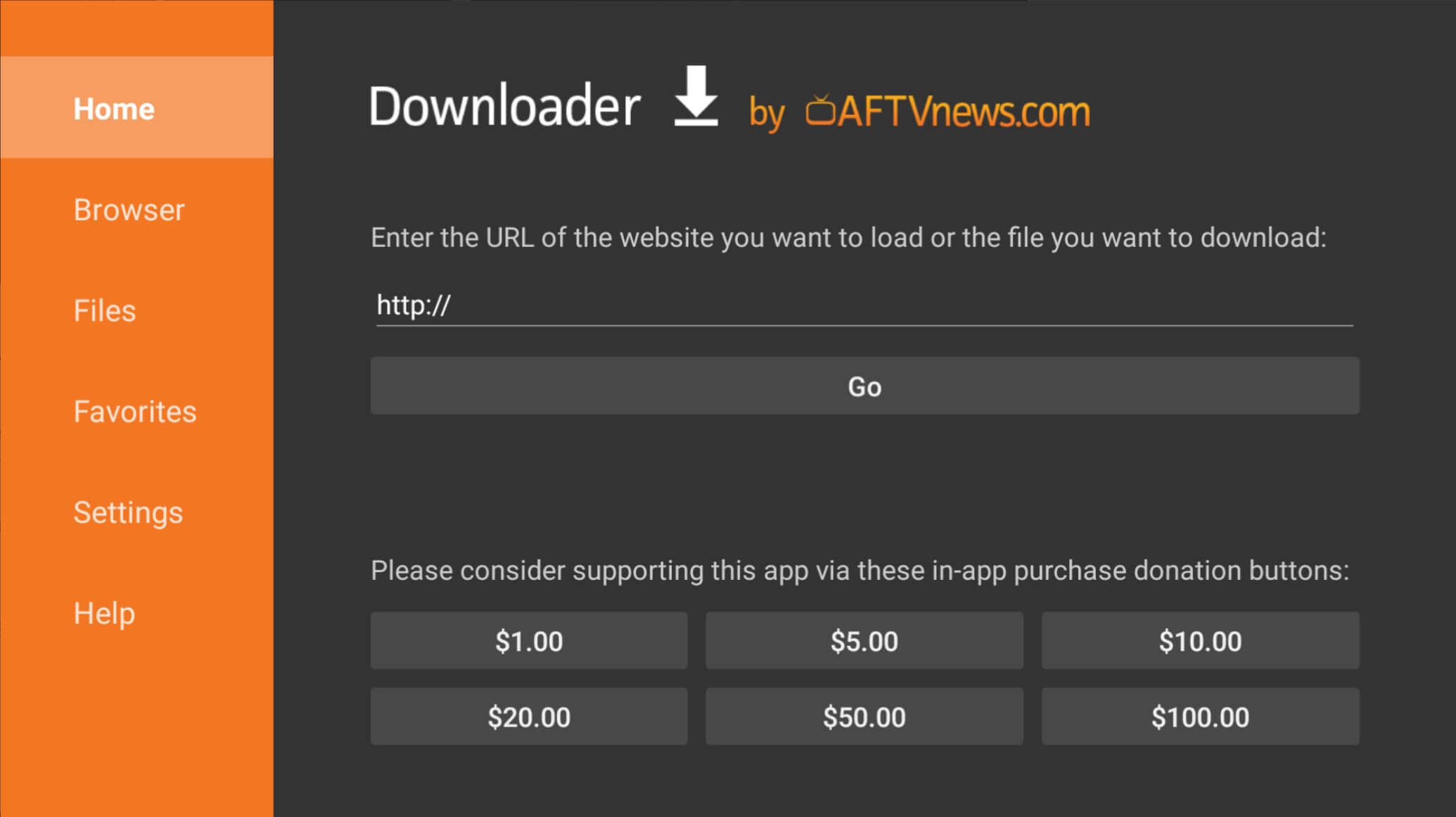
6. Tap Open to launch the Players Klub app on your Firestick, Fire TV, Android TV, or Google TV.
7. Type this IPTV’s M3U playlist link on the app and access its channel and VOD library on your TV.
LG Smart TV / Samsung Smart TV
| Streaming Device / Smart TV | Smart IPTV Link |
|---|---|
| LG Smart TV | LG Content Store |
| Samsung Smart TV | Smart Hub |
After downloading the app, activate and add the M3U link on the Smart IPTV app to access this IPTV Provider’s content.
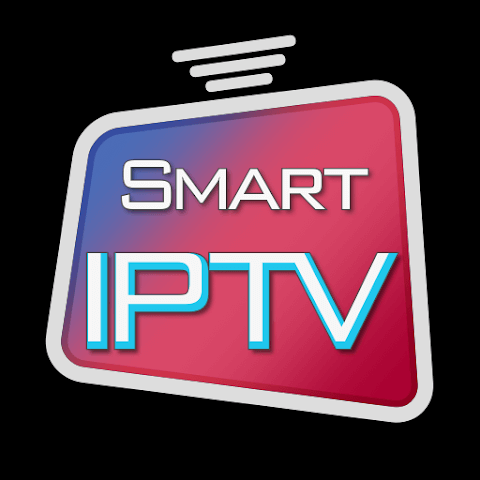
Windows PC / Mac
1. Install VLC Media Player on your Windows PC or Mac from the VLC website.
2. Open VLC and select the Media tab at the menu bar of the app.
3. Click the option Open Network Stream.
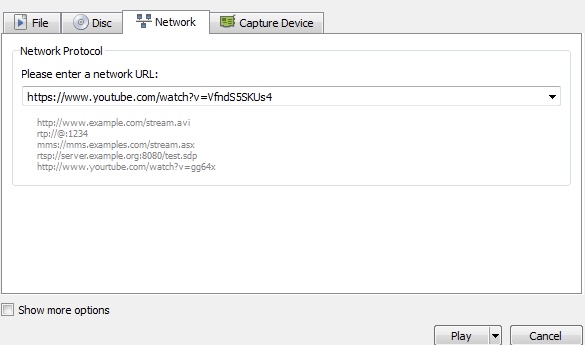
4. Tap Network from the menu and type the M3U link of the Players Klub service.
5. Finally, click Play and watch its contents on your PC.
Our Experience with Players Klub IPTV’s Customer Support
Speaking about customer support, Players Klub answers customers’ queries only via tickets. You have to report your queries or Players Klub not working issues by submitting a ticket. Rarely, the Players Klub app doesn’t open or force close itself. When we faced this problem, we reported it and got the answer to our query immediately from the support team. As mentioned on their website, Players Klub is a reliable one when it comes to offering 24/7 customer support service.
Overall Review of Players Klub Service – Is it the Best?
We subscribed to the 6-month plan of Players Klub service and our overall experience is quite good. We even watched the Super Bowl 2024 final game with this IPTV. The quality of the channels is good, provided with different formats to choose from, such as SD, HD, and UHD. But the only disadvantage of this IPTV is its VOD library. Some on-demand content of this IPTV frequently buffers or glitches. If you keep aside this factor, Players Klub is one of the best cord-cutters and the best replacement for cable TV Providers and premium streaming apps.
Players Klub IPTV Rating: ★★★☆☆
If you are looking for some other IPTV Provider with vast library, you can try Yeah IPTV.
FAQ
Check the Players Klub website or contact their customer support to see if they offer a free trial or any promotional offers.
You can reach customer support through via email, live chat, or phone.
To cancel your subscription, log in to your account on the Players Klub website and navigate to the account settings.
Many IPTV services support streaming on multiple devices at once, but within the limits.