AirTV IPTV is the best way to watch more than 1000 channels and 3000+ latest movies & TV series at affordable prices. The IPTV service provides 99.99% uptime ensuring smooth streaming of the channels. You can watch the channels and on-demand movies & TV series in SD and full HD quality with zero buffering. The 7-day catch-up option of the AirTV lets you watch the content you’ve missed. It is compatible with many streaming devices and TVs, such as Enigma, Android, Fire TV Stick, Dreambox, Vu Plus, etc.
Overview of AirTV
- Total Channels: 1000+ TV Channels
- VOD: 3000+ Movies and TV Series
- Playlist Formats: Activation Code
- EPG: Yes
- App: Yes
- How to Watch: AirTV App
Can I Watch AirTV IPTV for Free?
You can watch all the content offered by AirTV service by signing up for its 3-day free trial. To continue streaming the service after the trial period, visit this website https://iptvairtv.com/buyiptv/ to explore all of its plans and their pricing. The plans of this service are listed down.
- AirTV IPTV
- AirTV Extra IPTV
- AirTV IPTV Sub-Device
Is AirTV IPTV Legal? No. AirTV IPTV is not legal. So, it is advised to use a VPN on your streaming device for safer streaming.
How to Watch AirTV IPTV on Smartphones, Streaming devices, and Smart TVs
1. Visit this website https://iptvairtv.com/download-main/ and download the APK file according to your device. Then, sideload the apk on your Android Phone, Firestick, Smart TV, or other devices.
2. On any device, open a browser and go to this website https://iptvairtv.com. Tap the Subscription tab at the top and choose the Get Now button below your desired plan. Proceed further by completing the payment process. With the payment successful, you will receive an AirTV Activation Code in your Email.
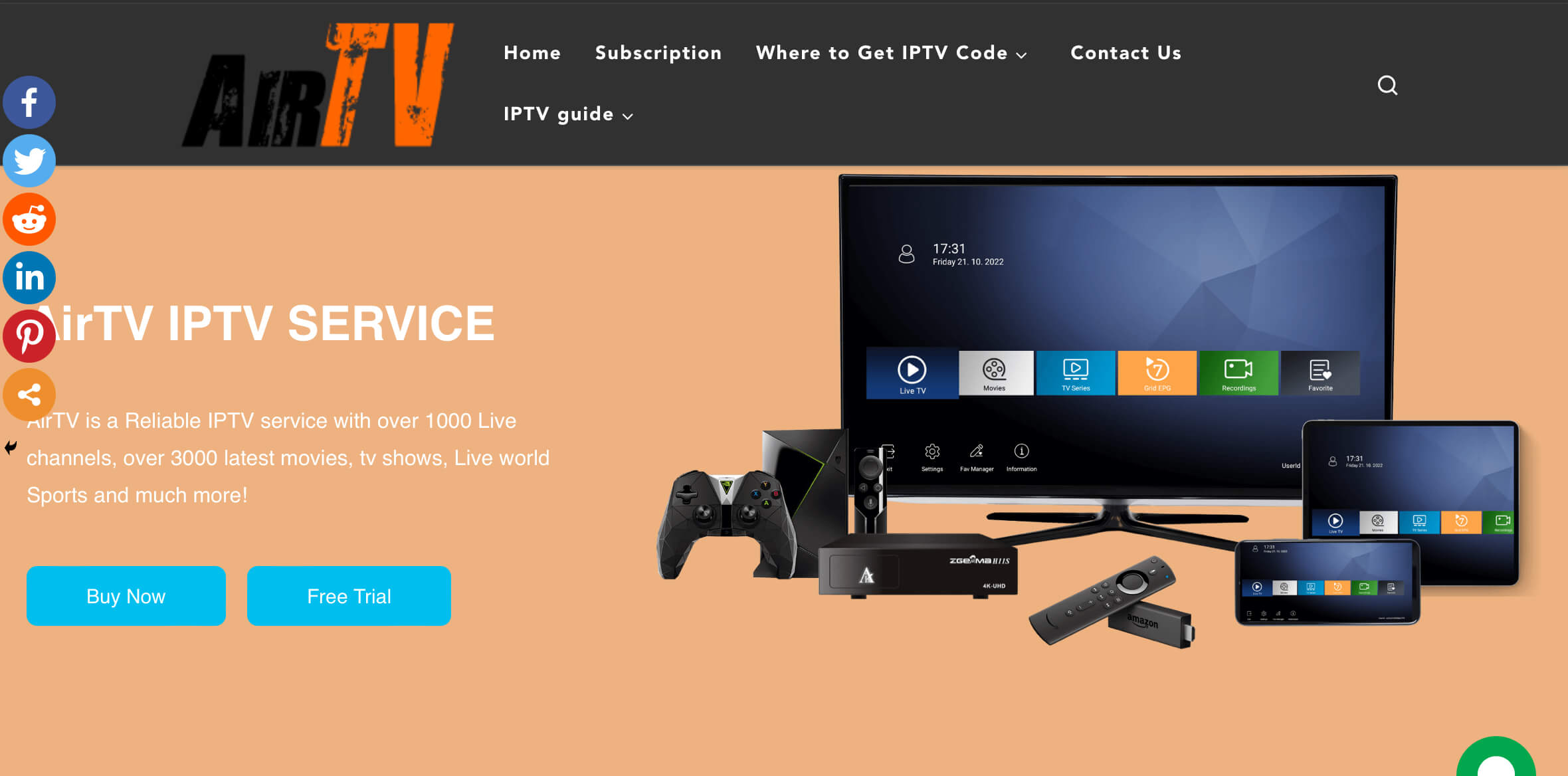
The Important thing is that ensure to choose the plan based on the APK you have sideloaded and installed on your streaming device.
3. After doing it, open the AirTV app on your device, and enter the activation code to start streaming its channels and movies on your device.
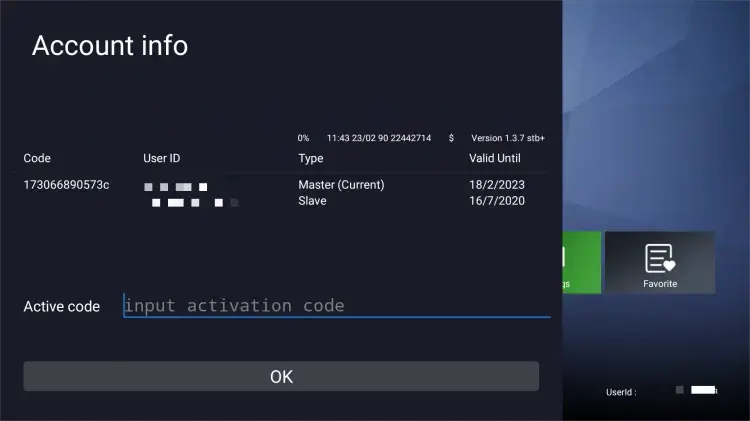
AirTV IPTV’s Customer Support
It has 24/7 active customer support offering solutions through Chatbot, Contact Us page, Email, or WhatsApp Chat. Along with this, you can also clarify your doubts by visiting the FAQ webpage.
- Contact Us Webpage: https://iptvairtv.com/contact-us/
- Email:support@iptvairtv.com
- WhatsApp:+447763422050
You can contact the support service whenever you have doubts about the plans of the service or if the AirTV IPTV is not working on your device.
Is AirTV IPTV the Best Provider to Subscribe?
AirTV is a decent Provider that ensures buffer-less streaming with its stable servers. It also provides a refund. But you should apply and claim it within 48 hours of the subscription purchase. You cannot find many channels on this IPTV. The channel list is very small and not that much impressive. If you are pro IPTV user testing out all the providers, consider using AirTV.
AirTV IPTV: ★★☆☆☆
FAQ
Typically, AIRTV IPTV subscriptions are for one device only, but multi-device or multi-connection options may be available.
You can renew your subscription directly on the AIRTV website by logging into your account and selecting the renewal option.
Refund policies vary by provider. Check their terms and conditions regarding cancellations and refunds before subscribing.
Customer support is generally available through the official website, either via live chat, email, or a help ticket system.
Certain IPTV apps and services may offer DVR functionality or the ability to record shows. Check if your package or app supports this feature.