Reasons to Choose Beast TV IPTV
Beast TV is a premium service that has local, regional, and International channels in 1080p quality. It has channels and VODs from different countries, including the US, UK, Canada, and more. With a Beast TV subscription, you can watch its content on up to 3 devices simultaneously. This IPTV service includes PPV events as well. You can use the official Beast TV app or external IPTV players to watch this IPTV Provider’s content.
Overview of Beast TV IPTV
- Total Channels: 12500+ TV Channels
- VOD: 5000+ Movies and TV Series
- Playlist Formats: M3U Playlists or Xtream Codes API
- EPG: Yes
- AntiFreeze Technology: Yes
- App: Yes
- How to Watch: Beast TV App or External IPTV Players
Pricing
You can subscribe to any Beast TV plans on its subscription webpage.
| Duration | 1 Connection | 2 Connections | 3 Connections |
|---|---|---|---|
| 1 Month | $15.99 | $19.99 | $25.99 |
| 3 Month | $25.99 | $29.99 | $45.99 |
| 12 Months | $49.99 | $59.99 | $79.99 |
Can I Watch Beast TV IPTV for Free?
No. You cannot watch the Beast TV service for free and it doesn’t include a free trial as well.
Is It Safe to Stream Beast TV IPTV? No. Beast TV is not legal. So, it is not safe to use this service. If you wish to do so despite its illegality, enable a VPN on your device for safety and security.
How to Get Beast TV IPTV Subscription
Visit this website https://beasttviptv.com/buy-beast/ and choose Sign Up under the plan you wish to subscribe. Then, follow the instructions shown on the device screen to complete the payment process.
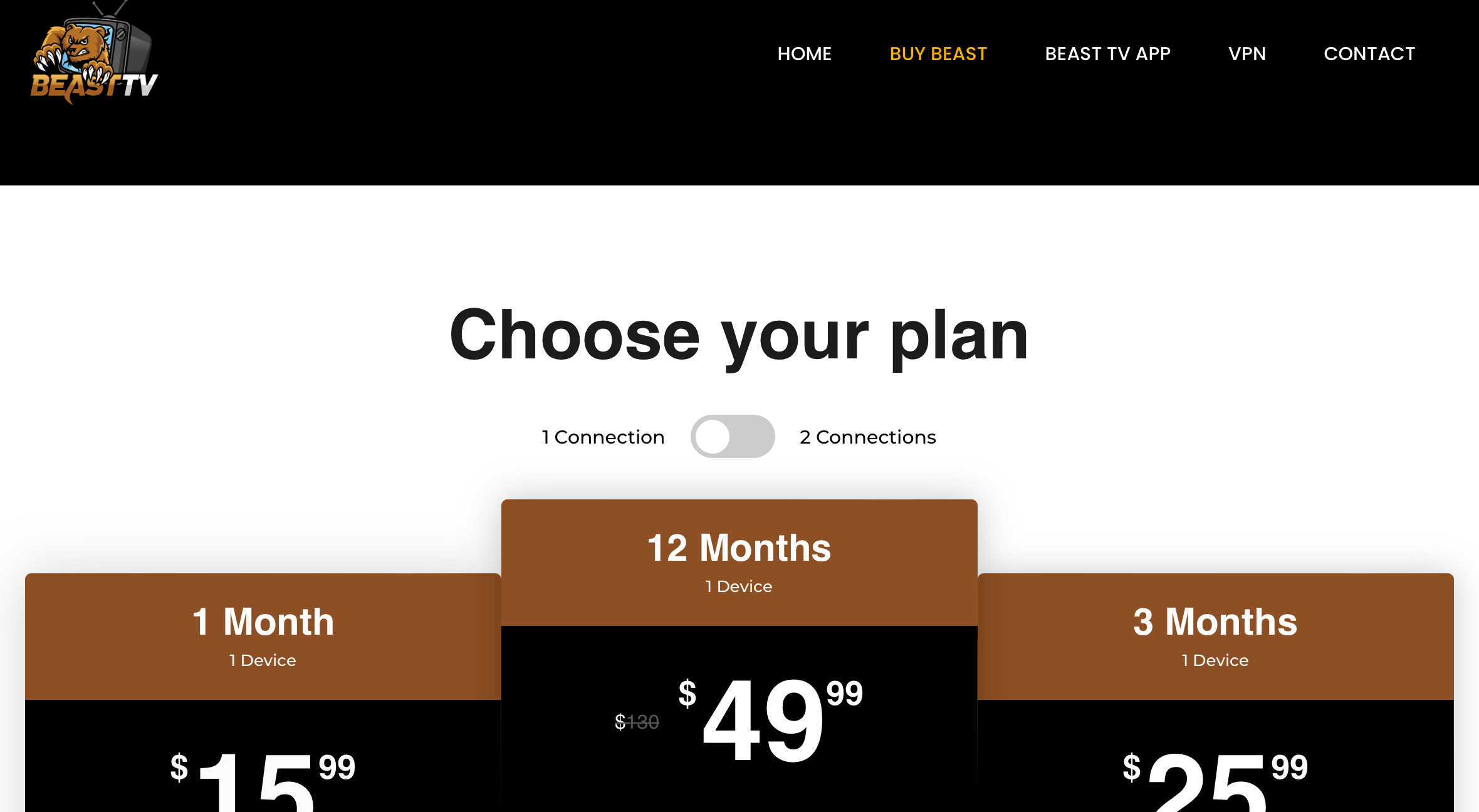
Watch Beast TV IPTV on Android Phone and iPhone
You can use GSE Smart IPTV or IPTVX players to stream the Beast TV content on your Android Phone. You can download these apps on your iPhone from the App Store. For Android devices, you need to sideload the Beast TV APK to install the application. After downloading it, add the M3U or Xtream Codes credentials to watch its content.

Stream Beast IPTV on Windows / Mac
Windows PC and Mac users can install the VLC Media Player app. Then, add this IPTV credentials to stream the channels.

Watch Beast TV on Streaming Devices and Smart TVs
Make use of the players below to stream the Beast TV content on your streaming device or TV.
- Firestick / Fire TV – Beast TV App (Sideload its APK using Downloader)
- LG Smart TV – Set IPTV (LG Content Store)
- Samsung TV – IPTV Smarters Pro (Smart Hub)
After installing the application, open it and add the Xtream Codes or M3U credentials to stream the channels offered by the Beast service.
Beast TV IPTV’s Customer Support
When the Beast TV app is not working or if you have doubts regarding the plans, you can contact the support team using the options listed in the below section.
- Phone: +44 7858 290106
- WhatsApp: +44 7858 290106
- Email: Contact@beasttviptv.com
If you want a full refund, use the Email ID contact@refund-support.online to request a refund.
Is Beast TV the Right One?
Beast TV is an excellent service provider with good customer reviews. It is a family-friendly service with no mature content. So, you can subscribe and stream its channels without worrying about anything. The Beast TV app is another main benefit of this app. Speaking about the drawback, sometimes the quality of the channels slightly gets reduced. Beast TV is one of the best services to subscribe to if you want to spend your penny wisely.
Beast TV IPTV: ★★★★☆
FAQ
Typically, Beast TV IPTV allows up to 2 or more simultaneous connections depending on the plan you choose.
Yes, Beast TV IPTV provides access to a VOD library, which includes a collection of movies, TV shows, and other on-demand content.
Yes, Beast TV IPTV can be accessed from anywhere as long as you have a stable internet connection.
Beast TV typically accepts payments through credit/debit cards or online payment processors like PayPal. Check their website for the most up-to-date payment methods.
Most IPTV apps will automatically update the playlist and EPG when you restart the app.