Blerd Vision Hosting is an affordable service provider with channels from the US, UK, and Canada. It also includes popular channels from other countries as well. In addition to channels, it covers movies and TV series from vast languages worldwide. It offers subscriptions to watch this IPTV’s content on three different devices simultaneously. The official BVH app is compatible with Android devices, and streaming devices or Smart TVs running on Android-based operating systems. In these devices, you can sideload the application using APK installers. The servers of this IPTV are stable and let users experience bufferless streaming.
Overview of Blerd Vision IPTV
- Total Channels: 5000+ Live TV Channels.
- Video-on-Demand: 2000+ movies and TV Series.
- Playlist Offered: Username and Password
- EPG: Yes
- Streaming Quality: SD, and HD quality
- App: Yes
- How to Watch: Blerd Vision IPTV App
Is Blerd Vision IPTV Free?
Blerd Vision Hosting (BVH) IPTV is not free. But there is good news guys! BVH IPTV offers a free trial to the newcomers. Note that the free trial is limited only for some days and it does not allow you to fully access the service; it does have some restrictions.
Is Blerd Vision IPTV Legal?
Blerd Vision is not a legal service. In fact, no IPTV service is fully legitimate. Due to the high competitive market, many providers illegally offer channels and on-demand videos at a very low cost without proper distribution licenses or copyright certifications. Despite these risks, if you choose to stream IPTV, use a VPN on your streaming device and stream this IPTV without revealing your identity online.
Plans & Pricing
The complete plans and the price allocated to it are discussed below.
- 1 Month 1 Connection – $7
- 1 Month 3 Connections – $11
- 3 Months 3 Connections – $33
How to Subscribe to Blerd Vision IPTV
Unfortunately, you cannot sign up for this service now. As mentioned on its website, Blerd Vision Hosting IPTV is not accepting new subscribers; only existing users can sign in and stream this service.
No Worries! This status will be changed soon. Until then, Stay tuned!
How to Watch Blerd Vision IPTV on Streaming Devices and Smart TV
The only way to get the BVH app on Android devices and Firestick is through sideloading. You can use the APKStash to download the Blerd Vision APK on your device. This is recommended by its official website. To learn more about the app installation, you can visit its website (https://www.blerdvisionhosting.com/downloads/).

After having the Blerd Vision APK on your device, make use of the steps below according to your device.
- Android Phone – You can sideload the app directly by selecting it.
- Firestick or Fire TV – Sideload the Blerd Vision APK using Downloader
- Windows PC or Mac – Get the BlueStacks emulator on your PC to install the BVH IPTV app.
- Smart TV – Take a USB drive with the BVH IPTV APK, connect it to the TV and install the app.
Also, remember to enable options like Unknown Sources or Install unknown apps on your streaming device or TV to sideload the application.
Now, open the app and add the username and password of this IPTV to access its video content.
Customer Support of Blerd Vision!
Whenever the Blerd Vision is not working or if you face any problems with the app, try contacting the customer care service through its website (https://www.blerdvisionhosting.com/contact/). You can submit the contact form with your queries and send it. The support team will be available between the time period – 9AM PST to 5PM PST. The support team will respond to your queries within 24 hours.
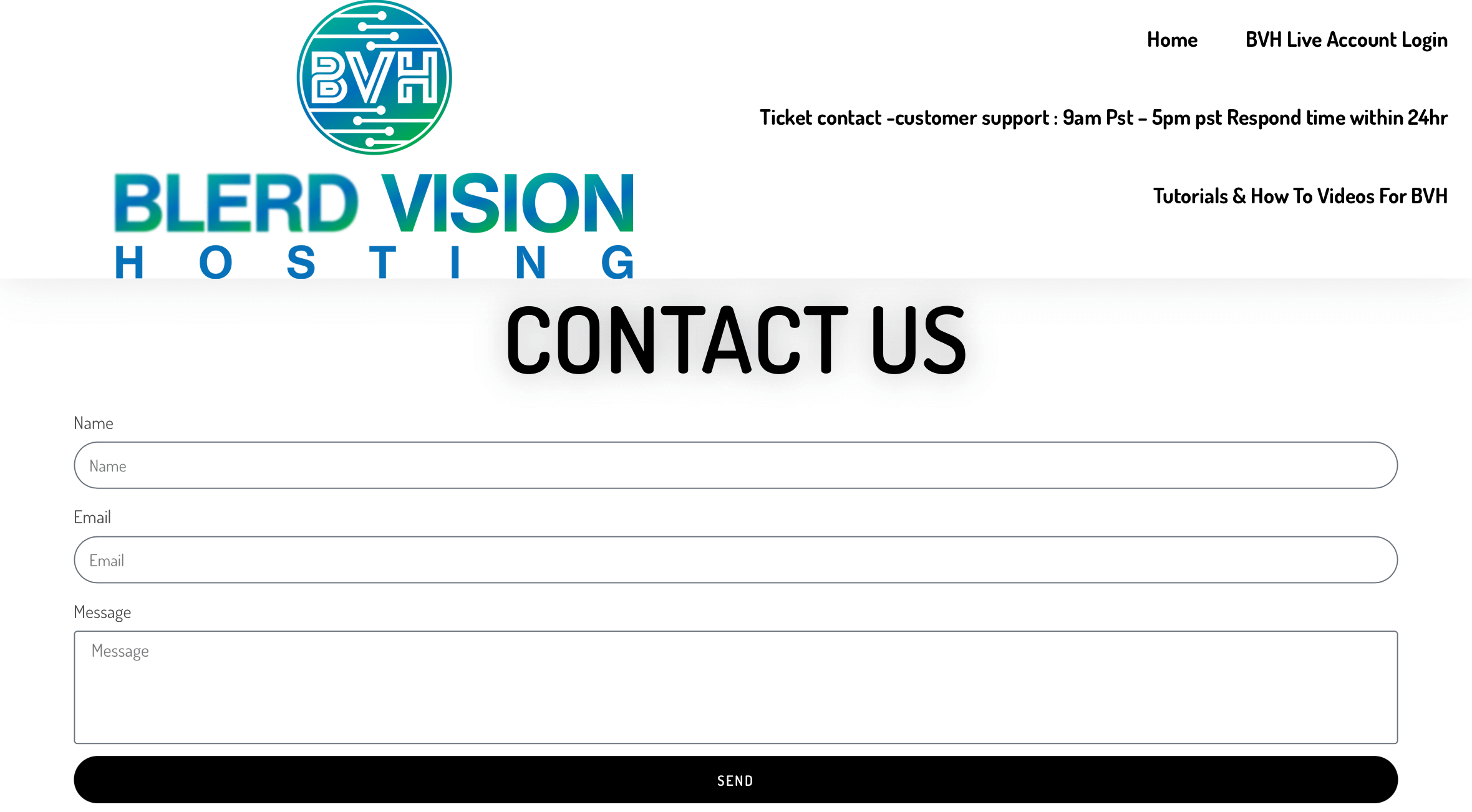
Blerd Vision IPTV Review – Is It the Right IPTV Provider?
Blerd Vision is an average service with a minimum channel list and VOD library. The only best factor of this service is its costs. Also, keep in mind that it does not offer any refunds. As this provider currently doesn’t accept new subscribers, you may not be able to subscribe to the service. Instead of waiting for this service, it is better to subscribe to some other IPTV services like AirTV IPTV, Cobra IPTV, or Beast TV IPTV.
Blerd Vision Hosting IPTV: ★★★☆☆
FAQ
Some subscription plans may allow multi-device access. Check the terms of your specific plan or contact customer support for clarification.
Commonly accepted payment methods include credit/debit cards, PayPal, and sometimes cryptocurrency. Confirm accepted methods on the official site.