Reasons to Subscribe to Bunny Streams IPTV
Bunny Streams IPTV is one of the reliable and affordable IPTV services with channels from many countries worldwide. This IPTV claims 99.99% uptime and has antifreeze technology; so that you can watch your favorite channels without buffering. The channels on this IPTV can be streamed at HD, UHD, and 4K quality. You can stream this IPTV on devices like iPhone, Android Phone, Windows, Firestick, Linux, Samsung Smart TV, and LG Smart TV with any M3U or Xtream Codes-supported IPTV Player. The movies and TV series of this service are available in multiple languages such as English, Spanish, French, Russian, etc.
Overview of Bunny Streams IPTV
- Total Channels: 16000+ TV Channels
- VOD: 54000+ Movies and 10000+ TV Series
- Playlist Formats: M3U Playlists and Xtream Codes API
- EPG: Yes
- AntiFreeze Technology: Yes
- Multi-Screen: No
- App: No
- How to Watch: External IPTV Players
Pricing of Bunny Streams IPTV
The plans for the service along with the costs are provided in the upcoming table below. You can make the payment through PayPal and Credit Cards, including VISA, MasterCard, Maestro, and American Express.
| Plan Name | Duration | Price |
| Day | 1 Day | $0 |
| Monthly | 1 Month | $15 |
| Quarterly | 3 Months | $35 |
| Semi-Annually | 6 Months | $55 |
| Annually | 1 Year | $85 |
| Biennially | 2 Years | $155 |
| Triennially | 3 Years | $225 |
| Lifetime | Lifetime | $365 |
Is Bunny Streams Safe and Legal to Use? No. Absolutely not. Bunny Streams is an illegal IPTV service that hosts copyrighted channels and on-demand contents. The contents are offered without any legal authorization or licenses. Users streaming this IPTV might face serious legal consequences when they use this service. Despite knowing the risks of using this IPTV, if you still want to use it, it’s essential to protect and safeguard yourself with a VPN.
Can I Watch Bunny Streams for Free?
Bunny Streams is a premium IPTV service provider. However, you can test or try out this service by applying for the 1-day free trial. This trial period gives you exclusive access to all the premium channels without any kind of limitations.
How to Subscribe to Bunny Streams IPTV
1. On your PC or any device, open a web browser and head to the Bunny Streams IPTV website.
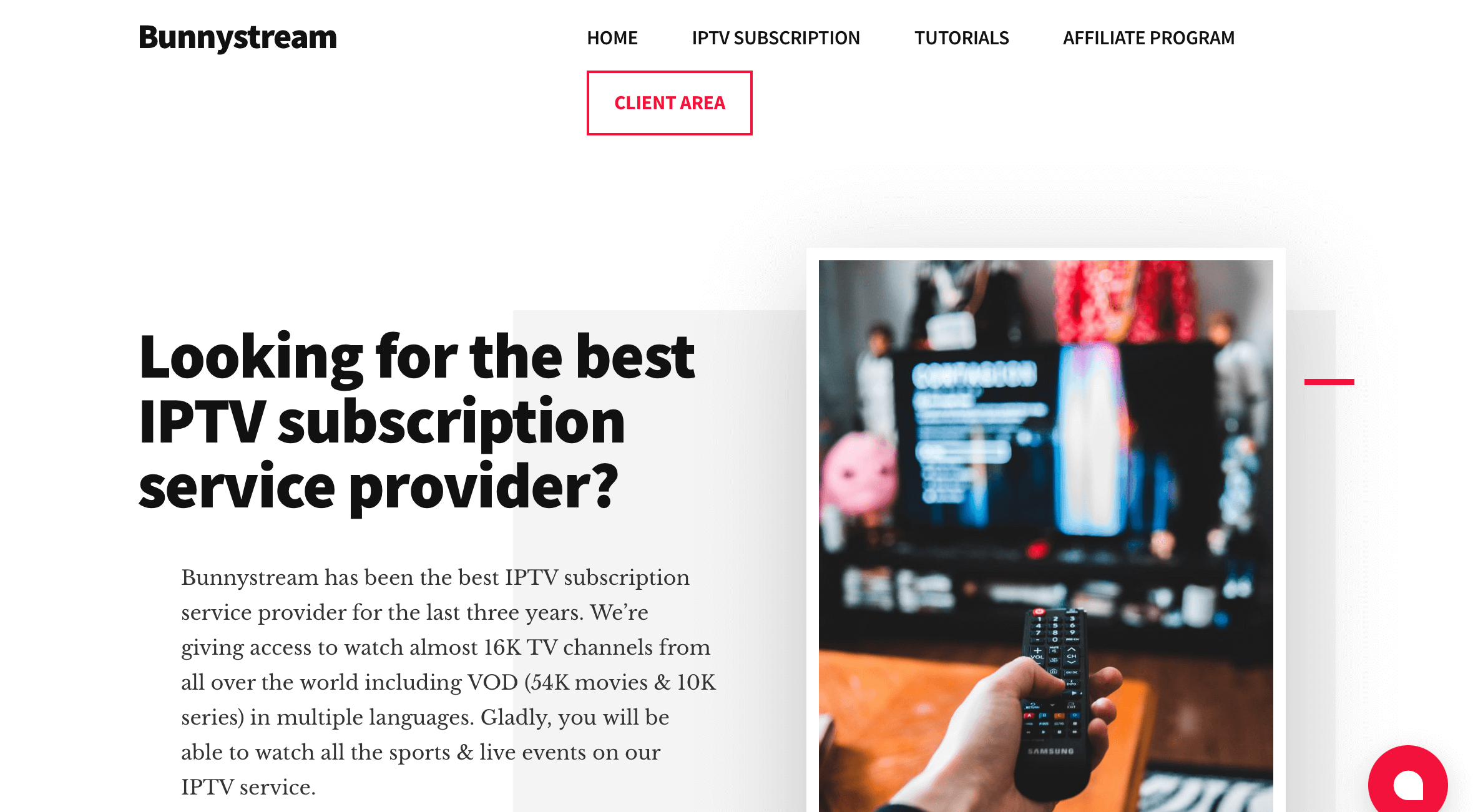
2. Scroll down to the Pricing section and choose the subscription package.
3. Click the Subscription Now button.
4. On the next page, fill in the required details and complete the payment process. Once your payment is successful, you will get the M3U link to your registered email address within 1-2 days.
Steps to Watch Bunny Streams IPTV on Android Phone and iPhone
To watch this IPTV service, you have to use an M3U URL-supported IPTV Player. Here, we recommend you use the Purple IPTV Player which is completely free. This app is available on the Play Store or App Store. After installing the app on your device, open it and fill in the M3U playlist URL or Xtream Codes offered by this IPTV. Now, you can access its channels on your Android Phone or iPhone.
How to Stream Bunny Streams IPTV on Windows / Mac
1. On your Windows PC or Mac, download and install the BlueStacks emulator from its website. After doing it, open the app on your desktop and log in with your Google account credentials.
2. Download the GSE Smart IPTV APK file from an APK website on your PC.
3. Drag the GSE Smart IPTV APK file from your PC, and drop it on the interface of the emulator and just select the Install APK icon on the BlueStacks toolbar on the right side. After that, the GSE Smart IPTV Player will start to install.
4. Open it and add the M3U or Xtream Codes credentials of this IPTV to watch the channels and movies.
How to Download Bunny Streams IPTV on Streaming Devices and Smart TVs
Firestick / Fire TV: Install the VLC Media Player from the Amazon App Store and add this IPTV’s credentials to start streaming this IPTV content on your Fire TV.
Smart TV: If you have an LG Smart TV, Samsung Smart TV, or any other Smart TVs, then install and use the Smart IPTV Player or Duplex Play to watch this IPTV.
Apart from the devices above, you can also add the M3U link of Bunny Streams and watch it on MAG device, Dreamlink, Formuler, Dreambox, and Enigma2.
Bunny Streams IPTV’s Customer Support
Bunny Streams has 24/7 live chat support on its website. The live chat is the best way to contact the support team when Bunny Streams is not working on your device or the IPTV Player you stream. You can also contact the customer care service by filling out the form on the Contact Us webpage of the service.
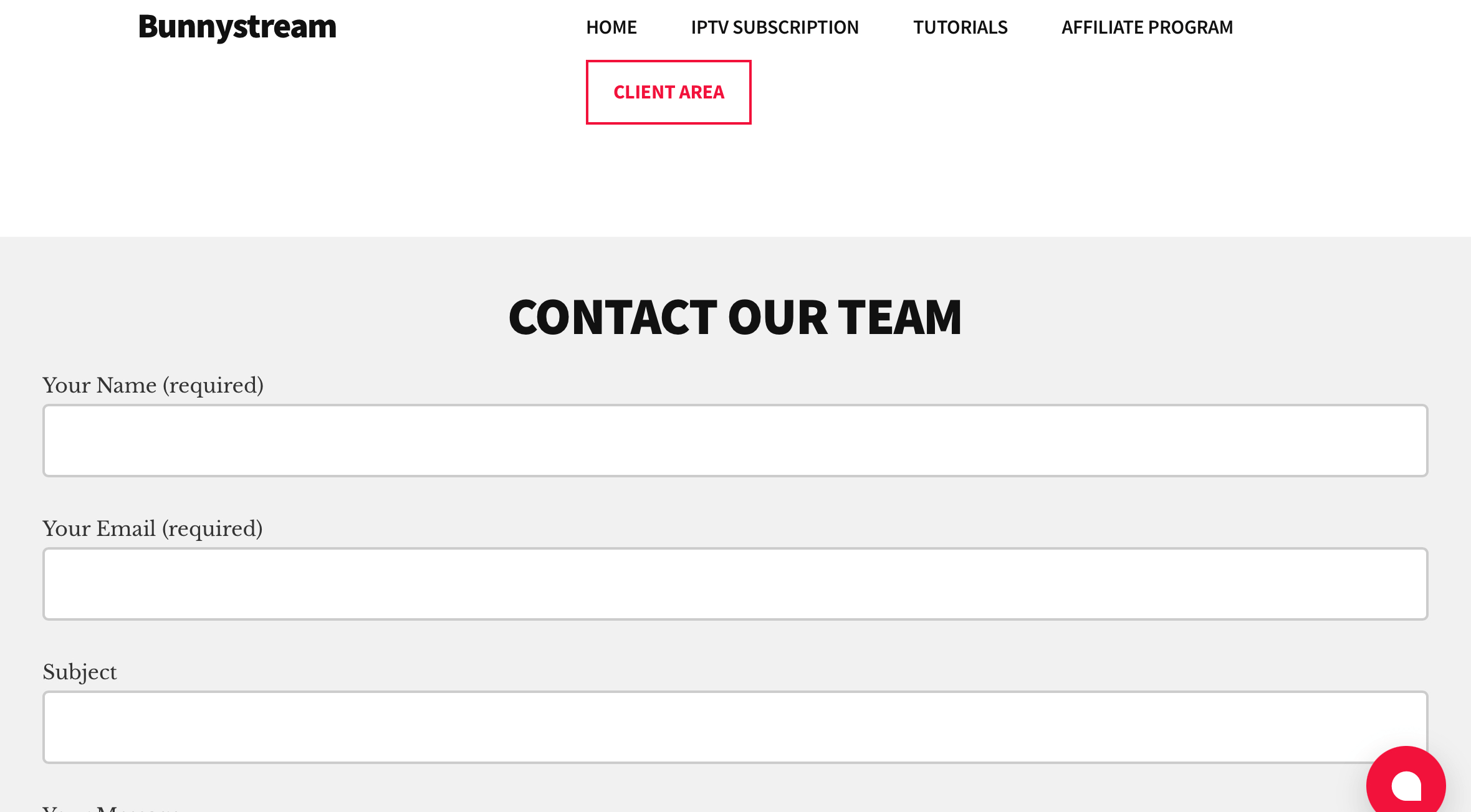
Is Bunny Streams IPTV the Right Streaming Partner?
Bunny Streams is one of the best choices for IPTV users. The best factor our whole team is highly impressed with this IPTV is its refund policy. The service provides full refund if you cancel the subscription within the 3 days of purchase. The channel list of Bunny Streams is huge and it has all the premium channels from different categories, such as Sports, Entertainment, etc. The streaming quality is also excellent and can be watched at several quality formats as mentioned on the website.
Whether you are a noob or pro IPTV user, after using this service, I bet that you itself would rank Bunny Streams among one in top 10 IPTV service. The only thing we felt that this IPTV should improve is the customer support. A quick and responsive customer support would make the Bunny Streams much more effective!
Bunny Streams IPTV: ★★★★☆
FAQ
If the service is temporarily unavailable, it could be due to server maintenance, technical issues, or regional blocking.
This depends on the IPTV app you’re using. Some apps, like Tivimate, offer the option to record live TV if your device has enough storage space.
Buffering or lag may occur due to:
Slow internet speed
Server congestion
Device compatibility issues To resolve this, you can try the following:
Restart your device and internet router
Lower the video resolution (HD to SD)
Use a VPN to bypass network throttling.
Yes, most IPTV services offer customer support through email, live chat, or social media.
Using a VPN is not mandatory, but it may help with privacy and avoiding ISP throttling.