Reasons to Choose ClouDDy IPTV Player
ClouDDy IPTV Player has a well-optimized and user-friendly interface making it easier for users to navigate and use the application. As ClouDDy is an M3U Player, the player has the capability to support thousands of IPTV services. ClouDDy Premium users can access this player on 3 different devices at the same time. This player fastly loads the content and it is compatible with almost all Android devices. You can test the ClouDDy player with its 1-week free trial.
Overview of ClouDDy IPTV:
- Supported Playlist formats: M3U link
- Chromecast / AirPlay: Yes
- EPG: Yes
- Parental Control: No
- Multi-Screen: Yes
- External Player Support: No
Can I Use ClouDDy IPTV for Free?
No. The ClouDDy app is a premium media player, which is not free to use. However, you can sign up for its 7-day free trial to test out the features and quality of the app. The subscription plans offered by the ClouDDy service are given down.
- 3 Months – $3 per month (Total – $3).
- 1 Year – $2 per year
- 3 Years – $6 per year (Total – $18).
The 3 Months and 3 Years plans support streaming this IPTV Player on up to 3 devices. Whereas, the 1 Year plan supports only 1 device.
Is ClouDDy IPTV Safe and Legal?
ClouDDy Player is just a media player to play and stream content. It does not have any content of its own. You have to input the M3U playlist link to watch content on this player. While using ClouDDy Media Player is completely legal, the legality of the video content provided by your provider may vary. To safeguard your privacy, it’s advisable to use a VPN on your device.
How to Install ClouDDy IPTV on Android Phone, Firestick, PC, and Smart TV
Make use of the upcoming sections to install this player on different devices.
Android Phone:
For Android Phones and tablets, you can quickly download the ClouDDy IPTV Player from the Play Store.

iPhone, iPad, or Apple TV:
Unfortunately, the ClouDDy player app is not available for Apple devices.
Windows PC / Mac:
Begin the process by installing the BlueStacks emulator on your PC and logging in. Download the ClouDDy IPTV APK on your PC. Open it and tap the Install APK icon on the toolbar. Choose the APK file you have downloaded and select Open to start the app installation process.
ClouDDy APK link: https://bit.ly/3VO2OUh
Smart TV, Firestick / Fire TV:
For Smart TVs, Firestick, or Fire TV, you can sideload the ClouDDy IPTV APK using the Downloader application or through the USB drive with the apk file.
Steps to Add M3U Playlists Link on ClouDDy IPTV
1. Go to this website https://console.clouddy.online/user/auth/registration from a browser on your device and Type the Email ID to create an account. You will get an activation code in your Email.
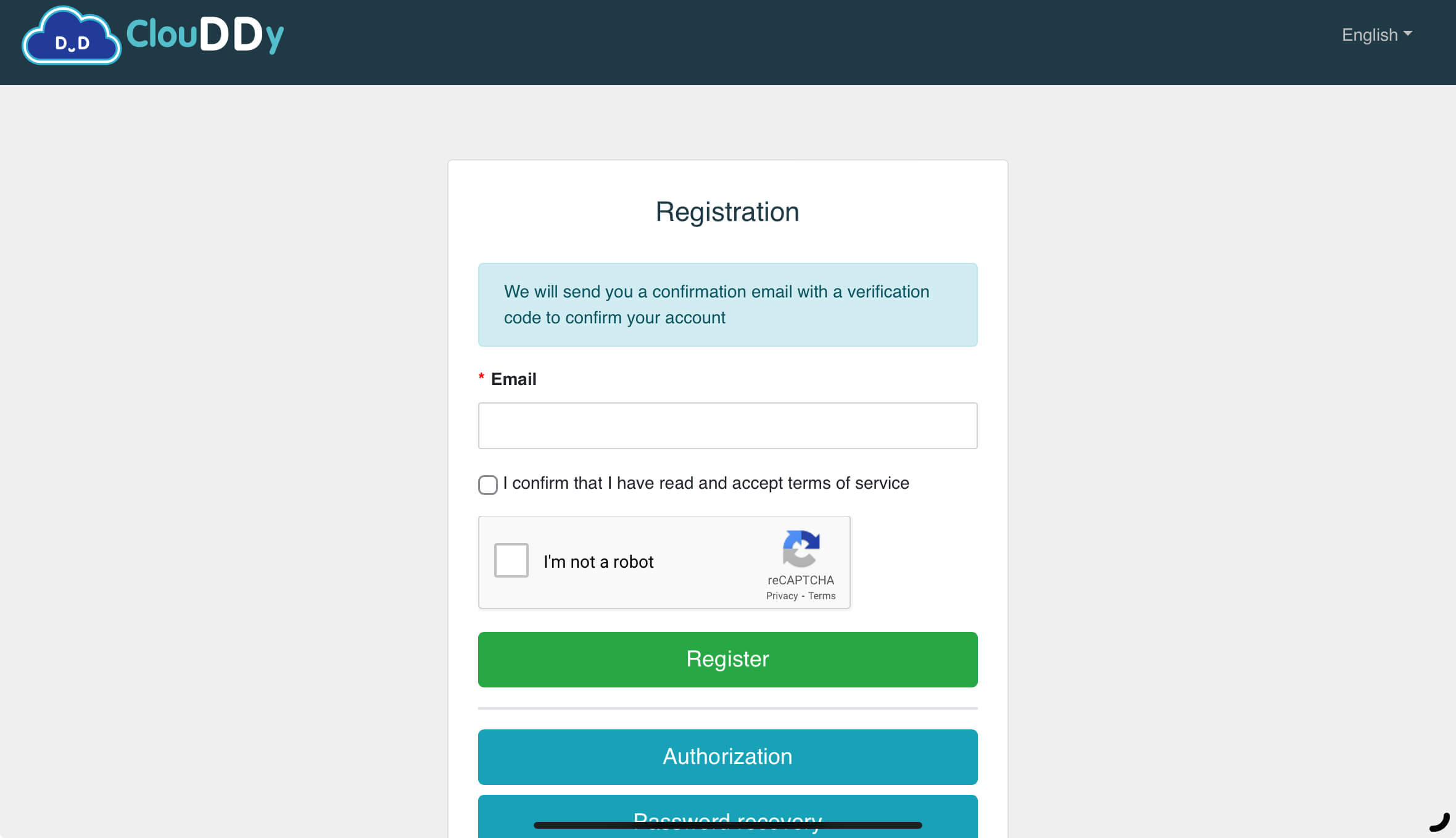
2. Type the activation code, followed by the Password. Then, select Sign In. After doing it, pick any plan, get the subscription, and add the M3U Playlists links.
2. Open the ClouDDy application on your device and access your provider’s content on the player.
Does ClouDDy Player Offer Customer Care Service?
Yes. This IPTV service provides customer support through Email (player@clouddy.online). You can also go to their office with the address given down.
Address:
Unit 2A, 17/F Glenealy Tower,
No. 1 Glenealy,
Central, Hong Kong
When the ClouDDy IPTV doesn’t work as it used to, tap the Hamburger icon on the app and select Restart Application to close and reopen the application. It will surely help you solve the issue. If it fails to do so, just use any of the above options to contact the support team and fix the problem immediately.
Is ClouDDy IPTV the Right IPTV Player?
Frankly speaking, this player is not up to the mark. It does not provide any refund and the features are very limited on this player even with a premium plan. If you are just using the IPTV Player for the time being or to test out its features, then use this ClouDDy Player itself or else try some other players’ IPTVX or IPTV Stream Player.
ClouDDy IPTV Player: ★★☆☆☆
FAQ
Yes, ClouDDy IPTV Player often provides customization options for the user interface, such as changing the layout of channels or appearance themes.
Yes, if your IPTV provider offers Video on Demand (VOD) services, you can stream movies and series through ClouDDy IPTV Player.
You can update the ClouDDy IPTV Player by going to your device’s app store and checking for updates under “My Apps.”
Support for ClouDDy IPTV Player may be available via the official website or app store listing. You can usually find a help or support section within the app, or contact their support team via email or through the app itself.
If you’re experiencing playback issues, try the following:
Update the app to the latest version.
Clear the app cache.
Re-enter your IPTV credentials (M3U or Xtream Codes).
Reboot your device.