IPTV Smarters Pro is a reliable and advanced IPTV Player that is compatible with many devices. IPTV Smarters Player supports adding the M3U Playlists links, Xtream Codes, and many IPTV playlist formats of the provider. The app lets you access the videos in picture-in-picture mode (PIP screen). It supports adding VPN and external players like VLC, and other media players. As it has a simple UI design, even a 5-year-old kid can use this IPTV Player without any guidance.
Overview of IPTV Smarters Player
| Features | Availability |
|---|---|
| Supported Playlist formats | M3U, M3U8, Xtream Codes, XSPF, and more |
| Chromecast / AirPlay | Yes |
| EPG | Yes (Supports only XMLTV, JTV, or CSV format) |
| Parental Control | Yes |
| Multi-Screen | Yes |
Is IPTV Smarters Pro Free?
Yes. IPTV Smarters Player is free to use on your devices. Though it has Pro in its name, it doesn’t include a subscription or in-app purchases.

Is IPTV Smarters Pro Legal? How to Safely Stream IPTV Smarters Player?
Yes. IPTV Smarters Pro is legal and safe to use. As it is an IPTV Player, it doesn’t hold any content. However, it’s crucial to consider the legality of the content offered by the IPTV Provider you have subscribed to. If the IPTV Service offers copyrighted videos without any required licenses or documentation, streaming the provider’s content on the IPTV Smarters Player is an illegal act.
Streaming illegal IPTV Provider make your device vulnerable to various risks, such as hacking, phishing, etc. If you like to stream the IPTV content on this player without any troubles, it is mandatory to use a VPN for protection. VPN acts as a protection barrier and helps you stay anonymous while watching content online.
How to Install IPTV Smarters Player App on Android Devices
Use the APK link below to download the IPTV Smarters Pro APK file. After downloading the APK, enable Unknown Sources / Install Apps from Unknown Sources on Android Settings or Browser App Info Settings. Click the APK you have downloaded and tap Install to start the IPTV Smarters Player installation.
IPTV Smarters Pro APK: https://bit.ly/49RdXaL
How to Get Smarters Player Lite on iPhone / iPad

You can get the Smarters Player Lite app from the App Store on your iPhone / iPad.
How to Download IPTV Smarters Player on Windows / Mac PC
- Visit the official Web Player of IPTV Smarters (http://webtv.iptvsmarters.com) from your Windows PC or Mac browser. Tap +Add Playlist and add the IPTV credentials offered by your provider on the next page. Then, select Add User. Now, watch the content on IPTV Smarters Player.
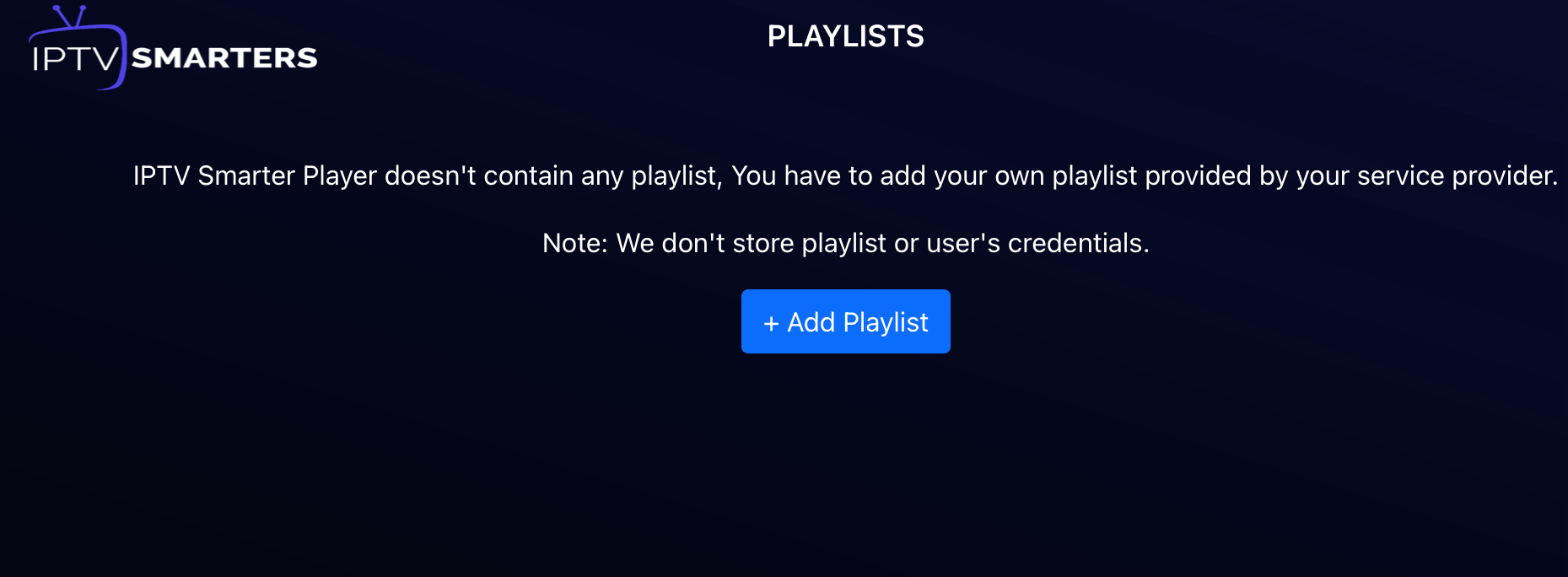
- You can install the IPTV Smarters app on a Windows PC or Mac by downloading the .exe or .dmg file of this IPTV Player from its website (https://www.iptvsmarters.com/)
How to Get IPTV Smarters Pro on Smart TV and Streaming Devices
To stream content on the big screen via IPTV Smarters player, follow the steps outlined below.
Fire TV Stick / Android TV / Google TV
1. Go to the Play Store / Amazon App Store and get the Downloader by AFTnews application.
2. Based on the streaming device you use, make use of the steps below.
Firestick / Fire TV:
- Move to Settings and hit My Fire TV.
- Tap the Developer Options and choose Install unknown apps.
- Turn on the toggle switch near the Downloader.
Android TV / Google TV:
- Launch Settings and tap Apps or Device Preferences.
- Click the option Security & Restrictions.
- Select Unknown Sources and tap the toggle switch near the Downloader app.
3. Launch Downloader and select Allow on all the pop-up menus.
4. Move to the Home tab on the app and type the IPTV Smarters Player APK link on the bar.
5. Tap Go and click the option Install on the IPTV Smarters Player’s info screen.
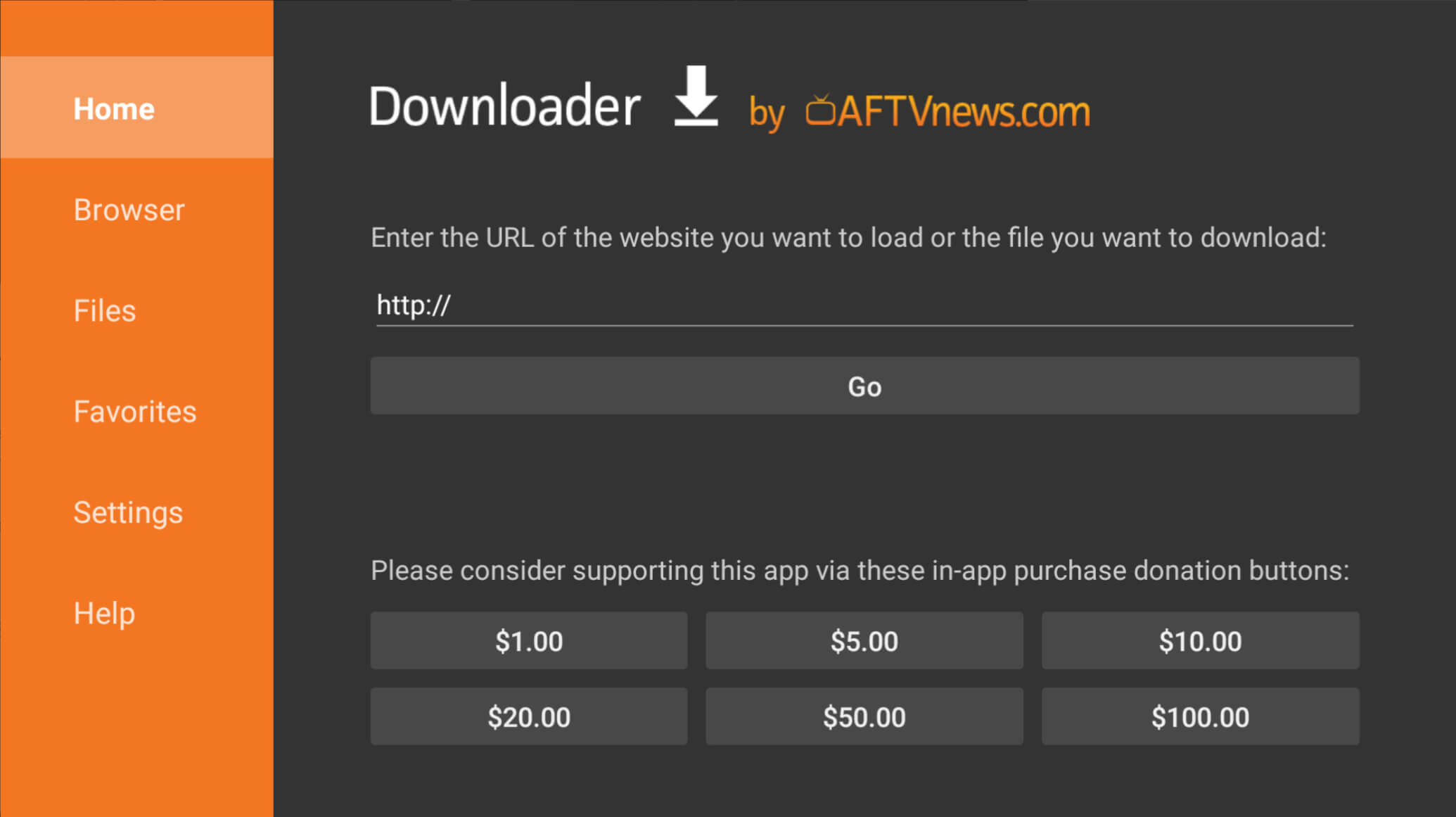
Apple TV / LG Smart TV / Samsung TV
| Streaming Device / Smart TV | IPTV Smarters Pro Link |
|---|---|
| Apple TV | App Store |
| LG Smart TV | LG Content Store |
| Samsung Smart TV | Smart Hub |
Go to the App Store of your streaming device or Smart TV and download the IPTV Smarters Pro app.
Steps to Set Up and Add M3U URL / Xtream Codes on IPTV Smarters Pro
1. Open IPTV Smarters Player on your device.
2. Tap +Add User and select any one of the sign in options – Load Your Playlist File/URL or Login With Xtream Codes API.
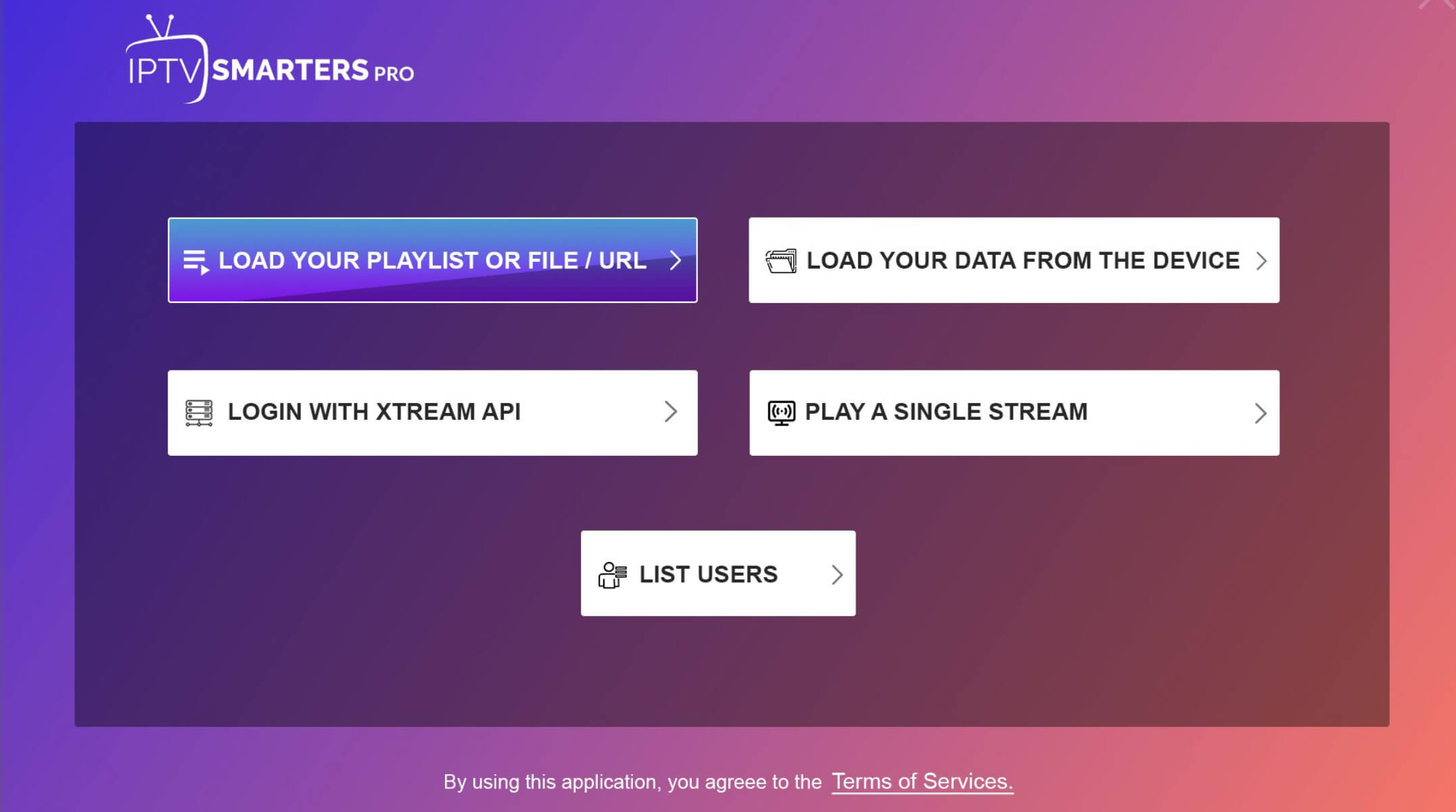
3. Enter the login credentials (M3U URL or Xtream Codes) of your IPTV Provider.
4. Click Add User and stream your desired live TV channels and movies on your streaming device or Smart TV.
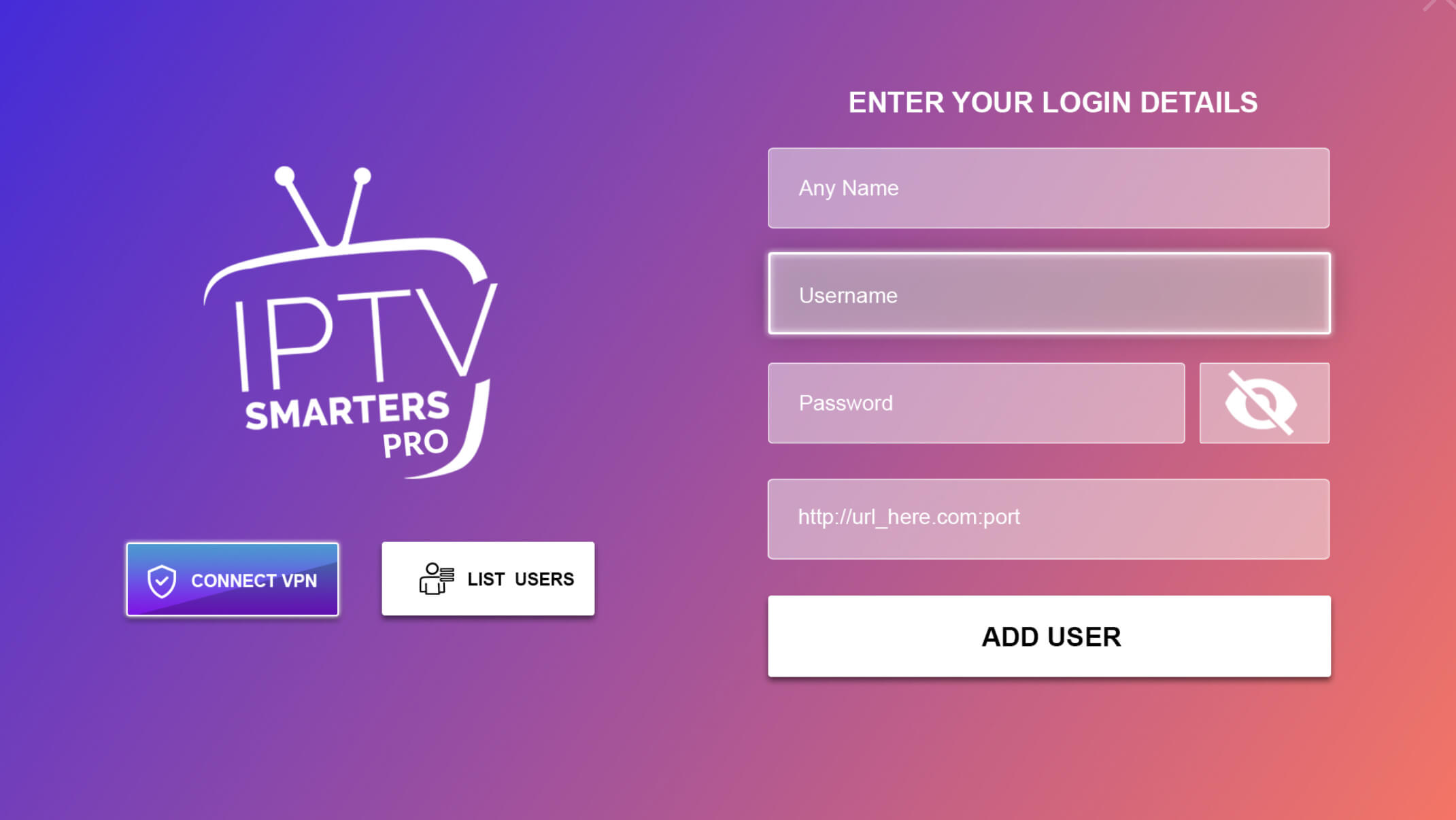
Our Experience with IPTV Smarters’s Customer Support
Users can contact IPTV Smarters Customer Support via Email (support@iptvsmarters.com) or by submitting the Contact Us form (https://www.iptvsmarters.com/contact-us/). The quality of the customer care offered by IPTV Smarters is average.
Our Own Experience!
On one occasion, we faced an IPTV Smarters server outage issue. Our research team promptly contacted their support team via Email, and we received a reply Email from customer support after 4 days, which was quite frustrating. It would be better if the support team implemented a proactive step by notifying users about server maintenance via Email at least a day in advance.
Is IPTV Smarters Player Best for Streaming IPTV?
The latest version IPTV Smarters Pro v4.0 app is good in all aspects. Our research team has tested this IPTV Player for almost 6 months and found it performing great compared to other players in the market. IPTV Smarters Player has a cluster of features that no IPTV Player offers even in paid version.
I personally added Yeah IPTV provider credentials on the IPTV Smarters Player for testing. The results were excellent and it stands as one of the most powerful IPTV Players because of its advanced playback features & the ability to load even 4K content faster without glitches or application freezes.
IPTV Smarters Pro: ★★★☆☆
Frequently Asked Questions
IPTV Smarters supports various formats including M3U playlists, and Xtream Codes API.
Yes, you can install and use IPTV Smarters on multiple devices. However, your IPTV subscription may have limitations on the number of simultaneous streams.
Internet Connection: Ensure you have a stable and fast internet connection.
Server Issues: The issue might be with your IPTV provider’s server. Contact their support for assistance.
App Updates: Make sure you have the latest version of IPTV Smarters.
Device Performance: Restart your device and try again.
Perfect Player and GSE Smart IPTV are the best alternative apps to IPTV Smarters.