Reasons to Choose IPTV Stream Player:
IPTV Stream Player is a powerful IPTV Player that fastly loads IPTV playlists and lets you watch even 4K videos buffer-free. The app automatically organizes the content based on its category, such as Live TV, Movies, and Series. This player has Catch Up support and some advanced options like Internet speed test, Favorites Manager, and more. It has support for many languages. You can change the language of the player based on your preference. The Master Search function of this player helps you find the content you want to watch within seconds.
Overview of IPTV Stream Player:
- Supported Playlist formats: M3U URL and Xtream Codes
- Chromecast / AirPlay: No
- EPG: Yes
- Parental Control: Yes
- Multi-Screen: Yes
- External Player Support: Yes (VLC or EXO Player)
Can I Use IPTV Stream Player for Free?
Yes. You can use this player for free. As it is free, you might see ads on the app, which can’t be skipped.
Is IPTV Stream Player Legal?
This IPTV is just a player to load and watch the videos from your provider. When it comes to the legality of IPTV, you should consider the IPTV Provider, not the player. Nowadays, no IPTV Providers offer content legally with necessary copyright licenses or certifications.
So it is better for us to be on the safer side while watching the channels and VODs provided by the IPTV service. Users who want to safely watch IPTV on this player must use a VPN on their streaming device. VPN provides protection and safeguards your online identity by masking your IP address.
How to Get IPTV Stream Player on Android Phone

Website: https://iptvstreamplayer.com/
Use the above link to visit the official website and download the IPTV Stream Player APK file on your Android device. Then, move to the Android Settings, search for the option Unknown Sources, and enable it. After doing it, select the APK file you have downloaded. You will be presented with prompts. Follow the on-screen procedures one by one to install the app.
How to Install IPTV Stream Player on Windows / Mac
Visit the website of this IPTV given above and download the IPTV Stream Player installation file based on your PC. Then, go through the required procedures to download the player on your Windows PC or Mac.
How to Download IPTV Stream Player on Smart TVs and Streaming Devices
You need to do the sideloading procedure to get this player on your Smart TV or other streaming devices.
Firestick / Fire TV:
- Search and install the Downloader application on your Firestick or Fire TV. The Downloader app is available on the Amazon App Store.
- After doing it, go to the device settings and click My Fire TV. Move to the Developer Options section and select Install unknown apps. On the upcoming screen, locate the Downloader app and enable it.
- Open Downloader and type the IPTV Stream Player APK link. Go to the official website to get the APK link URL. After entering the link, click Go and wait for the APK downloading process to complete.
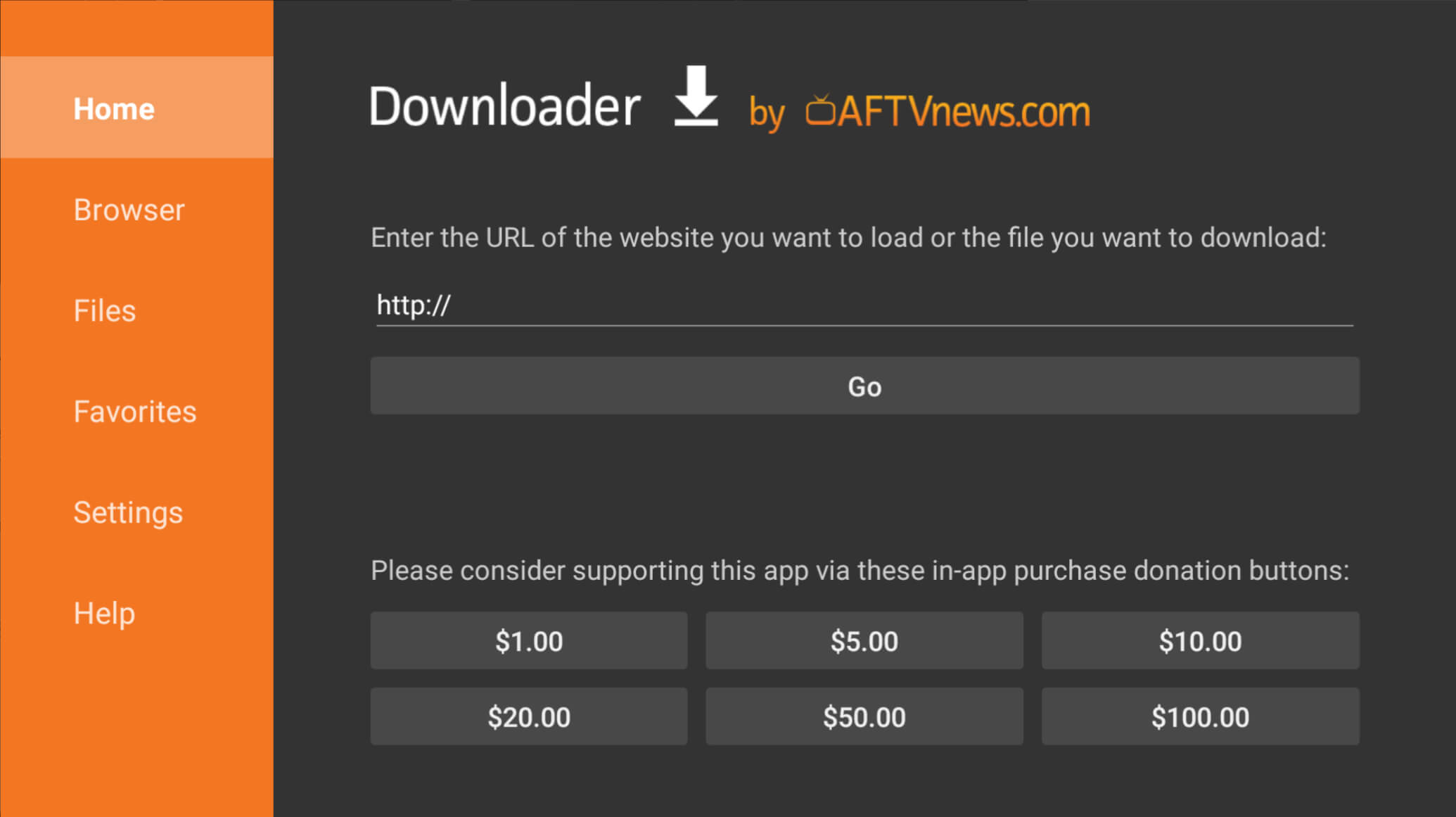
4. On the installation screen shown on the TV, select Install to download the app.
Smart TV:
- Download this player’s APK file and store it on a USB drive. Then, connect the USB drive to the Smart TV.
- Open the TV Settings and enable the Unknown Sources option.
- Just move to the File Manager or section where you can access the USB drive files.
- After that, tap the APK file and install the app by following the on-screen instructions.
Steps to Activate IPTV Stream Player and Add M3U URL
Open this player on your streaming device and follow the steps below based on the login credentials you have.
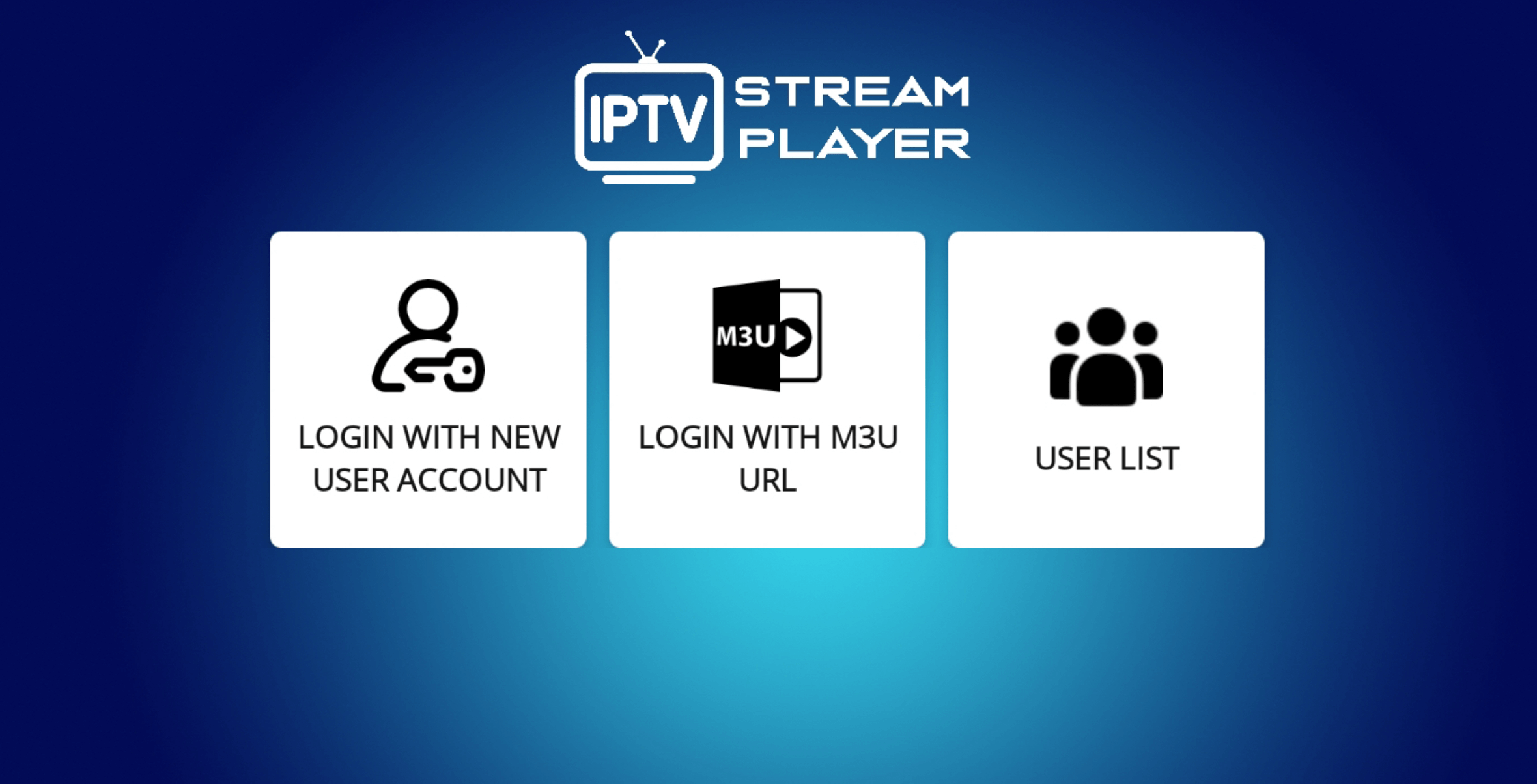
- Xtream Codes – Select the option Login With New User Account and enter the required information, like Username, Password, and Port URL. Finally, click Login.
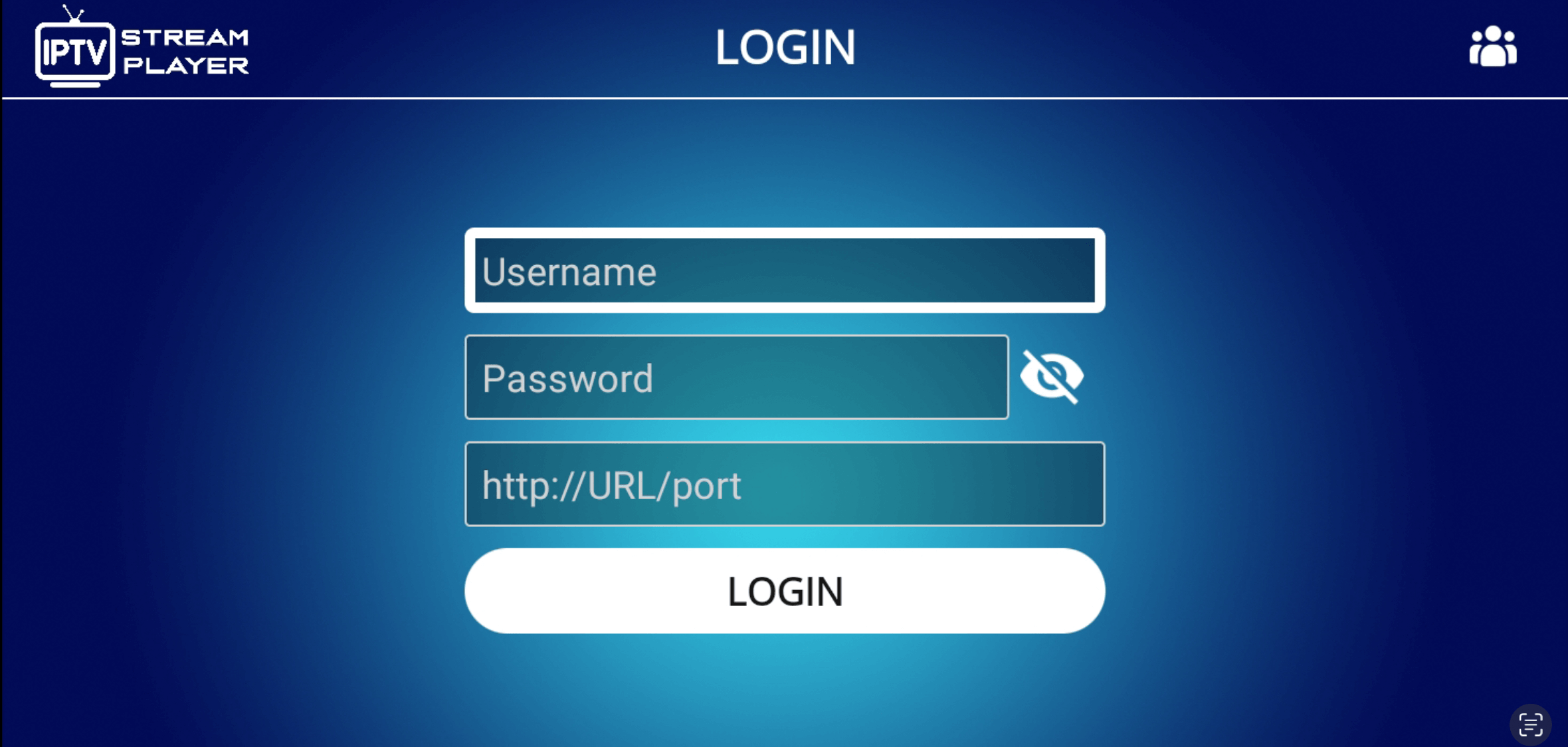
- M3U URL – Click the option Login with M3U URL and enter the M3U link offered by your provider. Then, select Login.
Now, watch the IPTV Provider’s content on your streaming device through this player.
IPTV Stream Player’s Customer Support
This IPTV Player has various customer support options, which we have listed below for better understanding.
- Email: iptvstreamplayer@gmail.com
- Office Address: A-786, Sector 17 Punjab INDIA 160017
- Telegram: https://telegram.me/iptvstreamplayer1
You can contact the support team to get solutions for your queries about this player or to fix the IPTV Stream Player not working issue.
Is IPTV Stream Player the Right Choice?
Yes. This player is a good choice if you are planning to use IPTV in the long run. The app’s easy-to-use interface will definitely make the users like this player. You can choose this player as it supports major playlist formats, M3U URLs, and Xtream Codes. The only thing this IPTV player needs to improve is its customer support. Sometimes you will not get any response from the support team no matter how many times you send an email. Other than this, the app rarely buffers or freezes while watching live TV channels.
If you are not comfortable with this player and looking for alternatives, you can try Mega IPTV Player, iPlay TV Player, and Duplex IPTV.
IPTV Stream Player: ★★★☆☆
FAQ
Most IPTV players are available on a variety of platforms, including Android, iOS, Windows, macOS, and smart TVs.
This depends on the app and service you’re using. Some IPTV players offer built-in recording features.
Check the official website or forum for FAQs and troubleshooting tips.
Contact customer support.
Ensure your IPTV subscription is active.
Refresh or reload the playlist in the app.
Contact your provider for assistance.
IPTV itself is legal, but the legality of specific services depends on the content provided.