Reasons to Choose IPTVX Player to Watch IPTV
The foremost reason to pick this player is its capability to support multiple playlist formats. The app has built-in AirPlay 2 support, which lets you cast the app from your iPhone or iPad to Apple TV.By default, Dolby Vision, HDR 10, and HLG are supported on this app. One of the best features to mention is its Family Sharing. If you have got the IPTVX Premium, you can share and use this player with up to five family members. And, everything will be synchronized through iCloud. The app is known for its advanced playback functionalities, such as PIP mode, Catch Up, TV Live Zapping, etc.
Overview of IPTVX:
- Supported Playlist formats: Xtream API, MU, M3U8, PLEX, and SMB (for NAS/Servers and computers).
- Chromecast / AirPlay: Yes
- EPG: Yes (GZIP), the Auto EPG feature is available!
- Parental Control: Yes
- Multi-Screen: Yes
- External Player Support: No
Can I Use IPTVX for Free?
Yes. Luckily, IPTVX has both free and paid versions. The free version limits the use of the app. To experience all the features of IPTVX, get a premium subscription. It has different plans offering many perks. Just open the app and figure out which plan suits you.
Is IPTVX Safe and Legal?
IPTVX is a legal player present on the App Store of Apple devices. It does not provide or host any type of media content but serves as a medium to stream IPTV Provider’s content. It’s important to note that most providers operate illegally nowadays. You may be prone to legal issues if you watch content from these services. To safely watch the provider’s content on this player, it is advisable to use a VPN.
How to Install IPTVX on Android Phone, Firestick, PC, and Smart TV
Make use of the steps below and download the IPTVX app.
Android Phone:
You can sideload the IPTVX app on your Android Phone with its APK file. You can get the APK file from any APK website online. Just search for IPTVX APK on your Android browser and download the APK file from a website.
After doing it, enable Unknown Sources on the browser settings and tap the APK file to start the application installation process.
iPhone, iPad, or Apple TV:
For iPhone, iPad, or Apple TV, you can quickly download the IPTVX app from the App Store itself.

Windows PC / Mac:
You can get this player on your Windows PC or Mac with the help of the BlueStacks emulator. After downloading this Android emulator to your PC, open it and log in. Just drag and drop the IPTVX APK file from your PC to the BlueStacks interface. The app will start installing on the Android emulator.
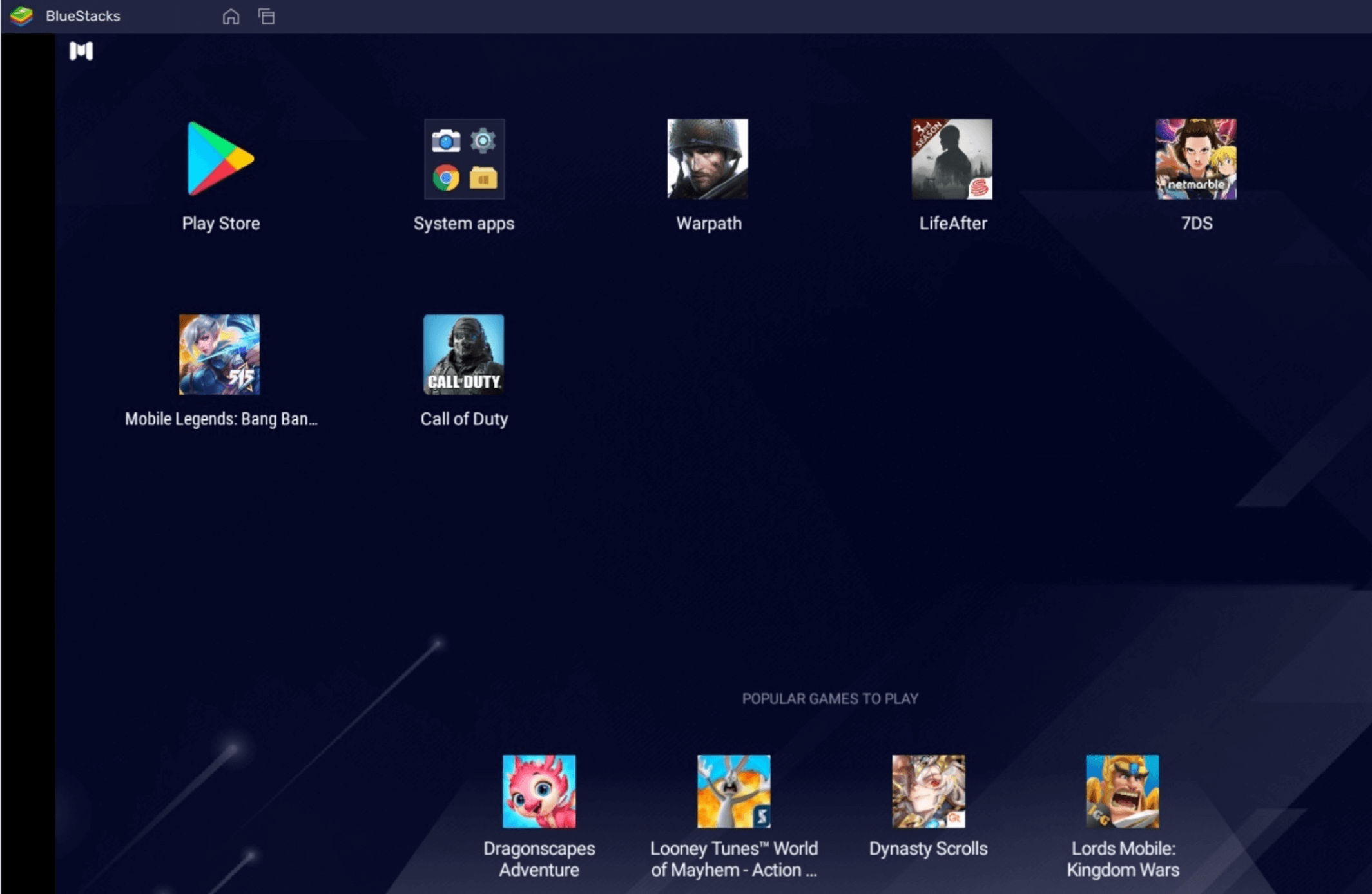
Smart TV:
Like other devices, you need to sideload the IPTVX player on your Smart TV by connecting a USB drive with the IPTVX APK file. After connecting the USB drive, enable Unknown Sources settings on your TV and move to the USB folder or section on the TV to install the application.
Firestick / Fire TV:
Users with Firestick or Fire TV can sideload the IPTVX player through any APK installers, like Downloader or ES File Explorer(Premium). Both these apps are available on the Amazon App Store.
Steps to Add Playlists Link on IPTVX
After downloading the app, open it, tap the Hamburger icon, and choose New Playlist. Click the option Xtream API or M3U URL. Enter the credentials based on the option you have picked and watch the channels and VODs once the contents are loaded.
Customer Support
This IPTV only offers two modes to contact support team. One is through the discord platform https://discord.gg/QypD66qG4H. Another way to contact the customer care is by sending DMs and tweeting them on Twitter (https://twitter.com/matteo_gobbi). In addition, it has a YouTube channel with app installation guides for different devices.
When the IPTVX is not working on your iPhone or any device, you can communicate with the support team through Discord or Twitter and get the solutions to fix the application.
Is IPTVX Player the Right Choice?
IPTVX is the best IPTV Player for your Apple devices. It allows users to stream even HD quality with no buffering or freezing problems. We have been using this player for quite some time now and we are highly impressed with the interface and features it offers. We would recommend this player if you have an iOS device. As sideloading is the only way to get this player on devices other than iOS, you can try alternative players like iPlay TV or Mega IPTV Player.
IPTVX: ★★☆☆☆
FAQ
Yes, IPTVX supports subtitles and multiple audio tracks, provided that the IPTV stream includes these options.
No, IPTVX does not natively support live TV recording. However, your IPTV provider may offer DVR or catch-up TV services that allow you to access previously aired content.
IPTVX offers customer support through the app or their official website. You can submit feedback, report issues, or request assistance directly via the app or by visiting their contact page.
Yes, IPTVX supports AirPlay, allowing users to cast content from an iOS device to compatible smart TVs or other AirPlay-enabled devices.
The premium version of IPTVX unlocks advanced features such as:
Support for multiple playlists
Advanced EPG with enhanced design and usability
Cloud syncing between devices (iCloud sync)
More control over custom playlists
Favorite channel groups and categories
Customization options for the interface
Continuous updates and improvements.