Reasons to Choose Kemo IPTV
Kemo IPTV is an all-in-one streaming provider that is popularly known for offering 4K quality content. The Kemo IPTV service provides an M3U link and Xtream Codes for streaming its contents. It covers channels in different categories, including entertainment, sports, news, movies, kid’s shows, comedy, action, etc.
This IPTV service lets you concurrently stream its content on up to 5 devices based on the subscription you have bought and it also offers access to popular leagues and live sports games, including NFL, NCAA, NBA, NHL, UCF, EFL, etc.
Overview of Kemo IPTV
Total Channels: 18000+ Live TV Channels from many countries.
Video-on-Demand: 60000+ Movies, and 8400+ TV Shows in English, French, German, Spanish, and more.
Playlist Offered: M3U Playlist Link and Xtream Codes API
EPG: XMLTV, JTV, or CSV format
Streaming Quality: SD, HD, and UHD quality
Kemo IPTV App: Yes
How to Watch Kemo Service: Kemo App or External IPTV Players
Try Kemo IPTV for Free
You can try the Kemo IPTV service for free with its 36-hour free trial. The free trial of the Kemo service offers users access to its complete channels list and huge VOD library. If you are unsure about subscribing to this service and want to test this service, make use of the Kemo IPTV free trial. It also offers a refund within 14 days of purchase.
How to Get Kemo IPTV Subscription
1. On any browser on your PC, visit the Kemo IPTV website (https://kemoiptv.com).
2. Scroll down through the home page and move to the Subscription section.
3. Pick your plan by selecting the Order Now button.
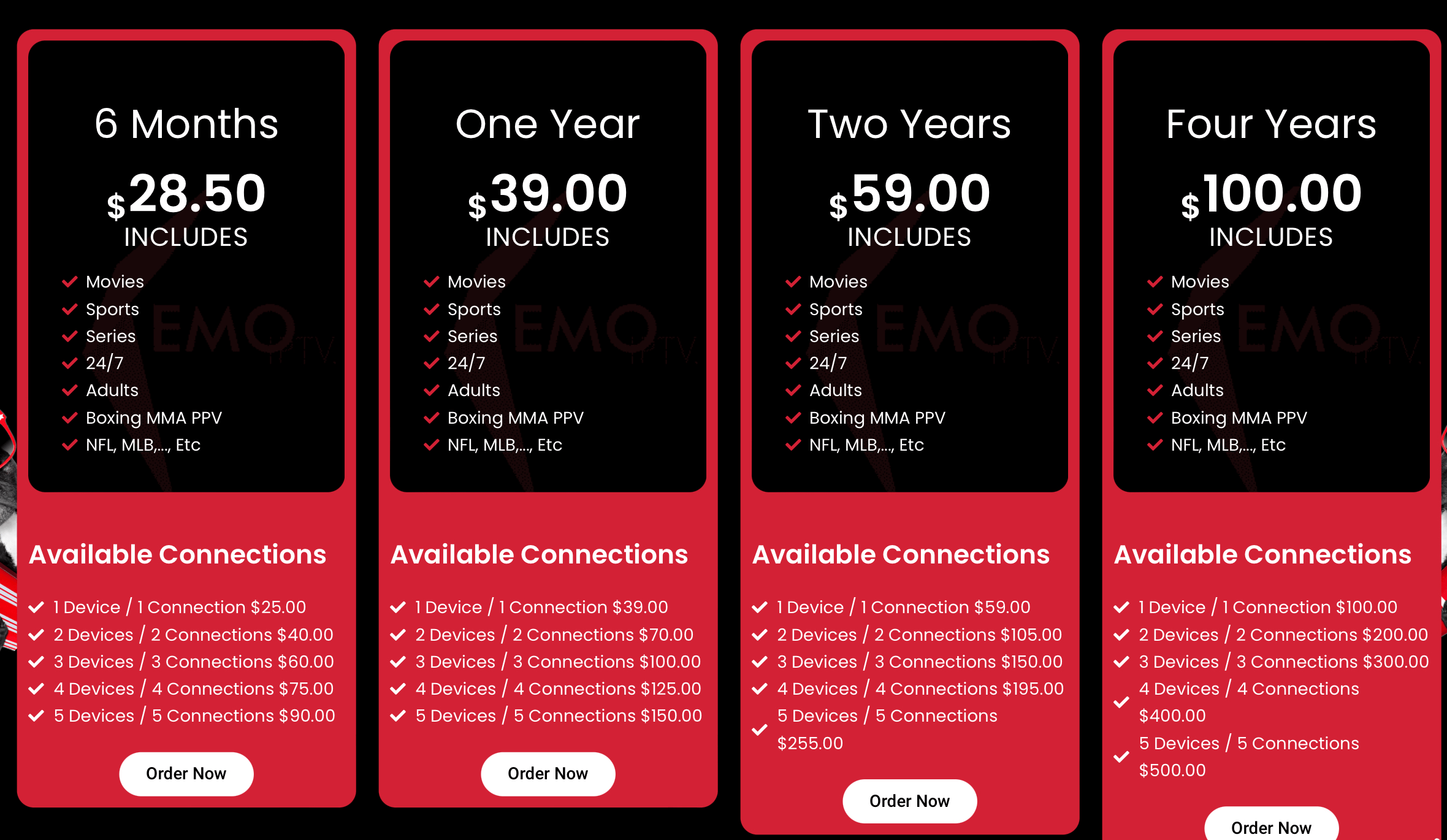
4. On the next screen, tap Order Now again below your plan.
5. Fill in the necessary details and click Continue.
6. On the checkout page, enter your personal and payment details. If the Kemo IPTV promo code is available with you, type and validate it.
7. Finally, select Checkout and make the payment.
8. After doing it, you will receive the billing details, M3U, and Xtream Codes details in your email.
Plans & Pricing
| No of Devices | 6 Months | 1 Year | 2 Years | 4 Years |
| 1 | $28.50 | $39 | $59 | $100 |
| 2 | $40 | $70 | $105 | $200 |
| 3 | $60 | $100 | $150 | $300 |
| 4 | $75 | $125 | $195 | $400 |
| 5 | $90 | $150 | $255 | $500 |
Is Kemo IPTV Legal? How to Safely Stream Kemo IPTV?
No. Kemo IPTV is an illegal streaming provider with many copyrighted premium channels and movies. It doesn’t hold any legal licenses and certifications to distribute it. Engaging in the streaming of copyrighted videos via Kemo IPTV is an act of violating the law. Additionally, it makes your device potential for hacking. As a protective measure, you must use a VPN on your streaming device to safeguard your online identity and for risk-free streaming.
How to Watch Kemo IPTV on Android, iPhone, Firestick, Smart TV, and Other Streaming Devices
Recommended IPTV Players to watch Kemo IPTV:
| Android | Windows PC and Mac | iPhone / iPad / Apple TV | Firestick / Fire TV / Smart TV | MAG |
|---|---|---|---|---|
| Kemo App XCIPTV | Windows – MyIPTV Player Mac – GSE Smart IPTV | IPTV Smarters Pro | Kemo App | Add Kemo’s M3U URL on the Portals section of the device. |
You can watch Kemo service’s content on your device with the help of its own streaming player or external players discussed below.
Android Device
1. Download the Kemo IPTV APK using the link below.
Kemo IPTV App APK: https://bit.ly/3PdBP0t

2. Enable Unknown Sources or Install Apps from Unknown Sources on the browser info settings or Android settings.
3. Locate the APK file in the Downloads folder of your Android device.
4. Tap the Kemo App APK and perform the instructions shown on the screen to install the app.
5. Once done, launch the app and enter the Kemo service login details to watch its content on your Android.
iPhone / iPad / Apple TV / Mac
| Device | How to Watch Kemo IPTV? | App Store Link |
|---|---|---|
| iPhone / iPad | IPTV Smarters Pro | Get App |
| Apple TV | iPlayTV | Get App |
| Mac | VLC / GSE Smart IPTV | Get App |
Go to the App Store and install any IPTV Player on your device. We used IPTV Smarters Pro to stream this service.
Fire TV Stick / Android TV / Google TV
1. Open the Play Store / Amazon App Store of your streaming device and install the Downloader application.
2. After doing it, follow the steps below based on your streaming device.
Firestick:
- Tap the Settings icon on the home screen and tap My Fire TV.
- Select Developer Options and move to the option Install unknown apps.
- Scroll down to the Downloader and select the toggle switch to enable.
Android TV / Google TV:
- Move to TV Settings and tap the option Apps or Device Preferences.
- Click Security & Restrictions and select the option Unknown Sources. Then, turn on Downloader.
3. Open Downloader on your TV and tap Allow for all the required permissions.
4. Tap the Home tab on the left menubar and type the Kemo APK link on the search bar.
Kemo IPTV App APK: https://bit.ly/3PdBP0t
5. Select Go and tap Install on the app installation page.
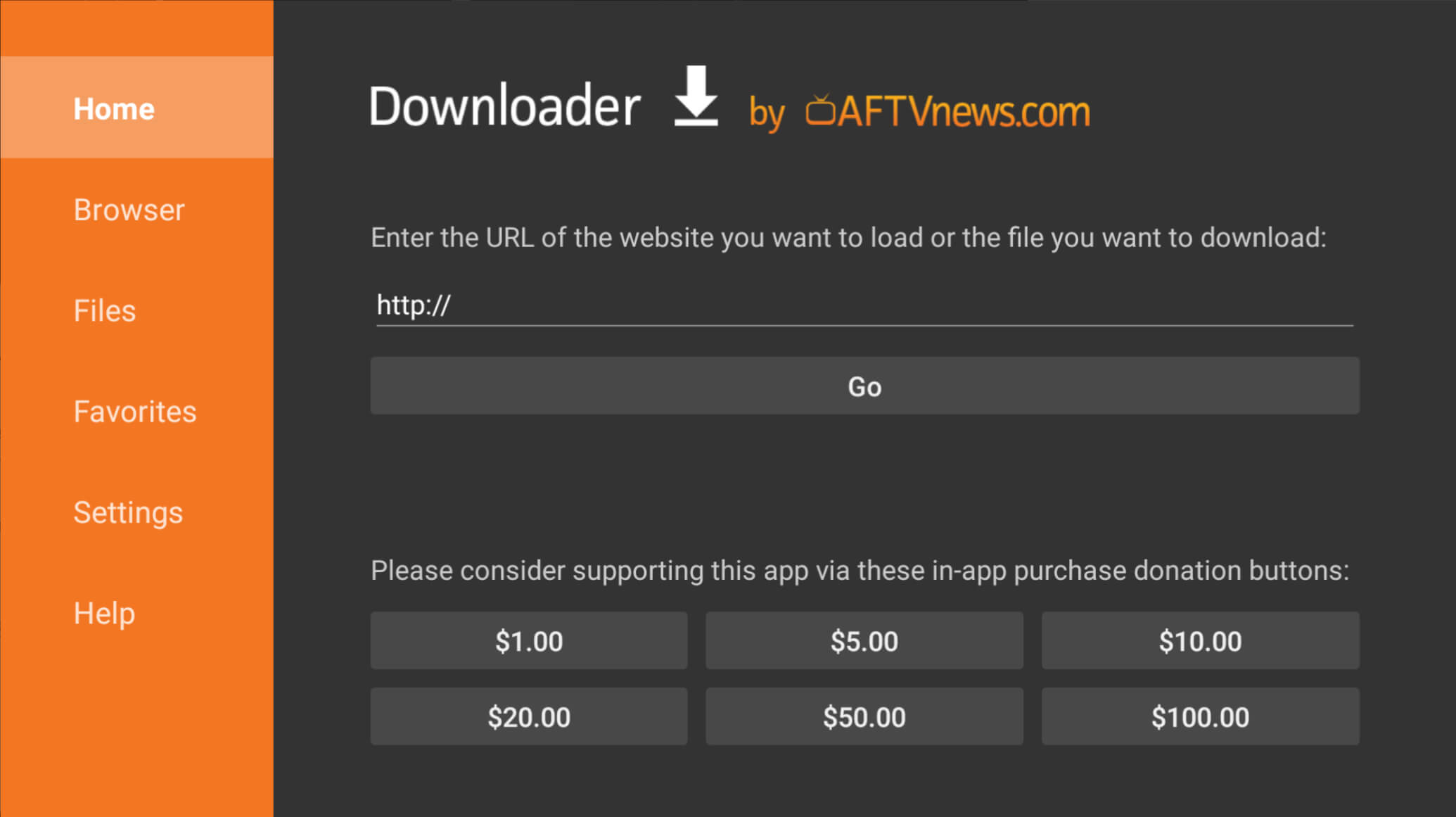
6. Select Open to launch the Kemo app on your Fire TV Stick and Android TV.
7. Type Kemo’s login details on the app and watch its channels and VODs on your TV.
LG Smart TV / Samsung Smart TV
| Smart TV | Smart IPTV Link |
|---|---|
| LG Smart TV | LG Content Store |
| Samsung Smart TV | Smart Hub |
Get the Smart IPTV app from the app store of your LG TV and Samsung TV. Then, add the M3U URL of the Kemo provider on the player to watch content.
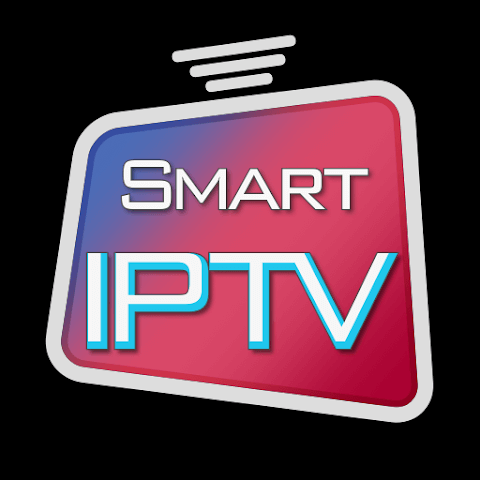
Windows PC
Get the MyIPTV Player from the Microsoft Store on your Windows PC. Launch the player and add the M3U link of Kemo service to watch its channels and movies on PC.

Our Experience with Kemo IPTV’s Customer Support
If the Kemo IPTV is not working or if you have any doubts regarding their plans, you can contact the official customer support by filling out the Contact Us form on its webpage. If you have queries related to device installation and streaming, you can find the tutorial guides on its website. Also, it has official social media pages, including Facebook, Instagram, Twitter, and Telegram. You can find the discounts and offers of this service on the Telegram channel. Our experience with Kemo’s customer support is good. After submitting the query form, the estimated time taken by this IPTV to send a response email is 2-3 business days.
Overall Review of Kemo IPTV – Is it the Best?
Kemo IPTV is an extraordinary IPTV service with impressive channels and a VOD library. The videos can be streamed up to 4K quality as mentioned on their website. It is an entertainment hub that includes content from different languages. The Kemo app is top-notch with its advanced playback features and simple interface. The app also has a built-in option to integrate VPN. Though there are no major drawbacks, we felt that enhancing its channel selection and introducing features like content downloading or recording could greatly improve its appeal and gain more audience. Kemo service stands as the best streaming companion by satisfying the users’ craving for entertainment.
Kemo IPTV: ★★★★☆
If this service doesn’t meet your streaming requirements, you can try using the Yeah IPTV or Players Klub IPTV as an alternative.
FAQ
The legality of Kemo IPTV services depends on content license.
Check the Kemo IPTV website or contact their customer support to see if they offer a free trial or any promotional offers.
Review your subscription plan to understand what is included. Some services may have extra fees for premium channels or features
You can contact Kemo IPTV customer support through Email support, Live chat and Phone support via their Kemo IPTV website
Kemo IPTV supports a variety of devices that includes Smart TVs, Streaming Devices, Mobile Devices, Computers.
Depends upon the subscription package for the content and channel available.
Kemo IPTV’s policy on simultaneous streaming depends on your subscription plan. Some plans may allow streaming on multiple devices.