Reasons to Choose SetIPTV:
Set IPTV is a dedicated IPTV player developed for Smart TVs and Android devices. It does not include any channels or movies. As a user, you need to upload the M3U URL on the app to access the provider’s content. Once you get the subscription, you can add and manage multiple playlists with ease. The user interface of this IPTV is neat and intuitive, which allows users to interact with the app without any difficulties. The app has the option to play content from local storage as well. You can load and play multiple audio and video formats.
Overview of SetIPTV:
- Supported Playlist formats: M3U URL, and Xtream Codes
- Chromecast / AirPlay: No
- EPG: Yes
- Parental Control: Yes
- Multi-Screen: Yes
- External Player Support: No
Is SetIPTV Free?
No. This IPTV is not a free player. It offers lifetime access to the player if you pay €15.99. If you are new to this player and unsure about whether to get a subscription, make use of the 7-day free trial option. If you are satisfied with this player during the trial period, you can go for its subscription.
Is It Legal and Safe to Use SetIPTV?
Absolutely Yes. As this player is only a medium to stream IPTV content, it is completely safe to use. Most providers are illegal nowadays, so it is mandatory to use a VPN while streaming content on this player. VPN is the best way to watch IPTV content anonymously and safely.
How to Get SetIPTV App on Android Devices
Move to the Play Store on your Android phone or tablet and download this IPTV Player. Then, follow the section discussed at the end to activate and use this player.
How to Install SetIPTV on Windows PC / Mac
- Just install the BlueStacks emulator on your Windows PC or Mac and log in.
- Open the Play Store on BlueStacks and search for this IPTV Player. Then, download it on the BlueStacks interface. Then, add the IPTV Playlists credentials to stream content.
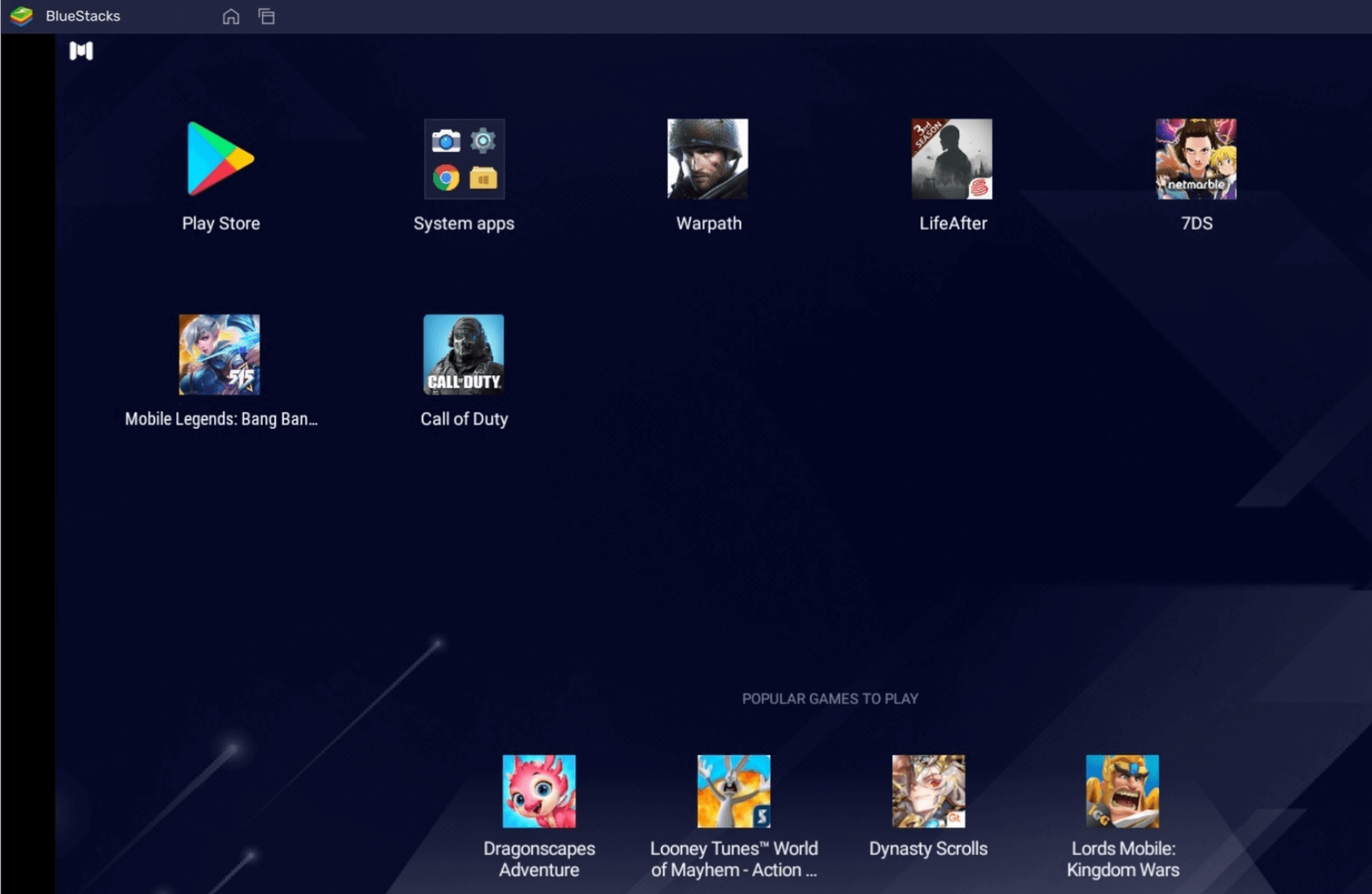
How to Download SetIPTV Player on Smart TV and Streaming Devices
Users who want to access this player on a big screen can make use of the installation guides below.
Firestick / Fire TV
Fire TV users need to sideload the Set player using Downloader. After getting the Downloader app, move to the Developer options settings and select Install unknown apps. Then, enable the Downloader app. Open Downloader after enabling it and add the Set Player APK link given below on the search bar. Then, select Go and proceed with the on-screen procedures to install the app. After doing it, skip to the activation steps discussed below to add the M3U link or Xtream Codes on the player and watch the content.

SET IPTV APK: https://bit.ly/49Zwouh
LG Smart TV / Samsung Smart TV
| Smart TV | Download Link |
|---|---|
| LG Smart TV | LG Content Store |
| Samsung Smart TV | Smart Hub |
Once the app is downloaded, open it and use the steps below to add the M3U link to the player.
Steps to Activate and Add M3U URL on Set IPTV Player
- Open the Set IPTV Player on your device and make a note of the MAC Address shown on the TV screen.
- Visit this webpage (https://setiptv-app.com/product/setiptv-activation/) and enter the MAC address. Then, activate the account by completing the payment.
- Again, move to this webpage (https://setsysteme.com/set.app) and type the M3U link or Xtream Codes of your IPTV Provider. Then, click Submit.
- Close the Set player on your device and relaunch it to stream content.
Our Experience with Set IPTV’s Customer Support
This IPTV player offers an customer support via email (setiptv@player-tv.co) and contact form submission (https://setiptv-app.com). You can choose any of the contact options to communicate with the support team if the Set IPTV player is not working on your device.
Is Set IPTV Player Right Choice for Streaming IPTV?
Set IPTV is a decent player for streaming IPTV content. The app functions better when used on Android Phone and Smart TV. However, it lacks some playback options that even free players like IPTV Smarters Pro and XCIPTV offer. If you are a newbie to IPTV looking for a user-friendly UI player, you can choose this IPTV player.
SetIPTV Player: ★★☆☆☆
FAQ
SetIPTV is compatible with most IPTV providers that use M3U playlists or Xtreme Codes API.
You can typically contact SetIPTV support through their official website or app support section. Look for contact information, such as an email address or support ticket system.
SetIPTV itself may require a one-time purchase or subscription fee, but the cost of streaming channels depends on your IPTV service provider.
Yes, you can use SetIPTV with a VPN if you need to bypass geo-restrictions or enhance privacy.
Check Internet Connection: Ensure your internet connection is stable.
Verify Credentials, keep the app up to date , subscription status and restart the APP.