Smart IPTV stands as a powerful IPTV Player due to its multiple playlist format support and unique intuitive interface. It only supports adding M3U Playlist links or files. The app lets you organize channels into different categories or add them to favorites for quick access. It is popularly known for its playlist management capabilities and its compatibility with many devices. The app features a catch-up TV option to watch previously aired content from a channel anytime.
Overview of Smart IPTV Player
| Features | Availability |
|---|---|
| Supported Playlist formats | M3U |
| Chromecast / AirPlay | No |
| EPG | Yes (Supports only XMLTV) |
| Parental Control | No |
| Multi-Screen | No |
Is Smart IPTV Free?
No. This IPTV is a premium player that requires a one-time subscription fee. You need to pay €5.49 to get lifetime access to this player.
Is Smart IPTV Legal and Safe?
Yes. This IPTV is a legal player as it doesn’t have any type of media content. It’s just a media player to watch IPTV content. Though it is legal, it is difficult to confirm the legality of the IPTV Provider you use. So, whatever IPTV provider you have subscribed to, check whether it offers the contents with the necessary distribution licenses. If you can’t find the details about it on the provider’s website, then it is mandatory to enable VPN on your streaming device beforehand.
How to Install Smart IPTV Player App on Android Devices
You can download the Smart IPTV Player app from the Play Store on Android Phone / Tablet / TV.
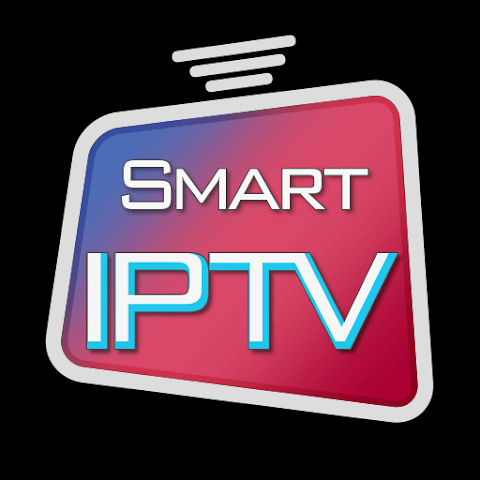
Reminder !!! Smart IPTV is not available for iPhone / iPad.
How to Download Smart IPTV on Windows / Mac PC
As a pre-requisite, download the APK file of the Smart IPTV app on your PC from any APK website.
1. Install BlueStacks on your Windows PC / Mac from its website.
2. Open it and log in using the Gmail account details.
3. On the BlueStacks app, click the Install APK icon on the right menu bar.
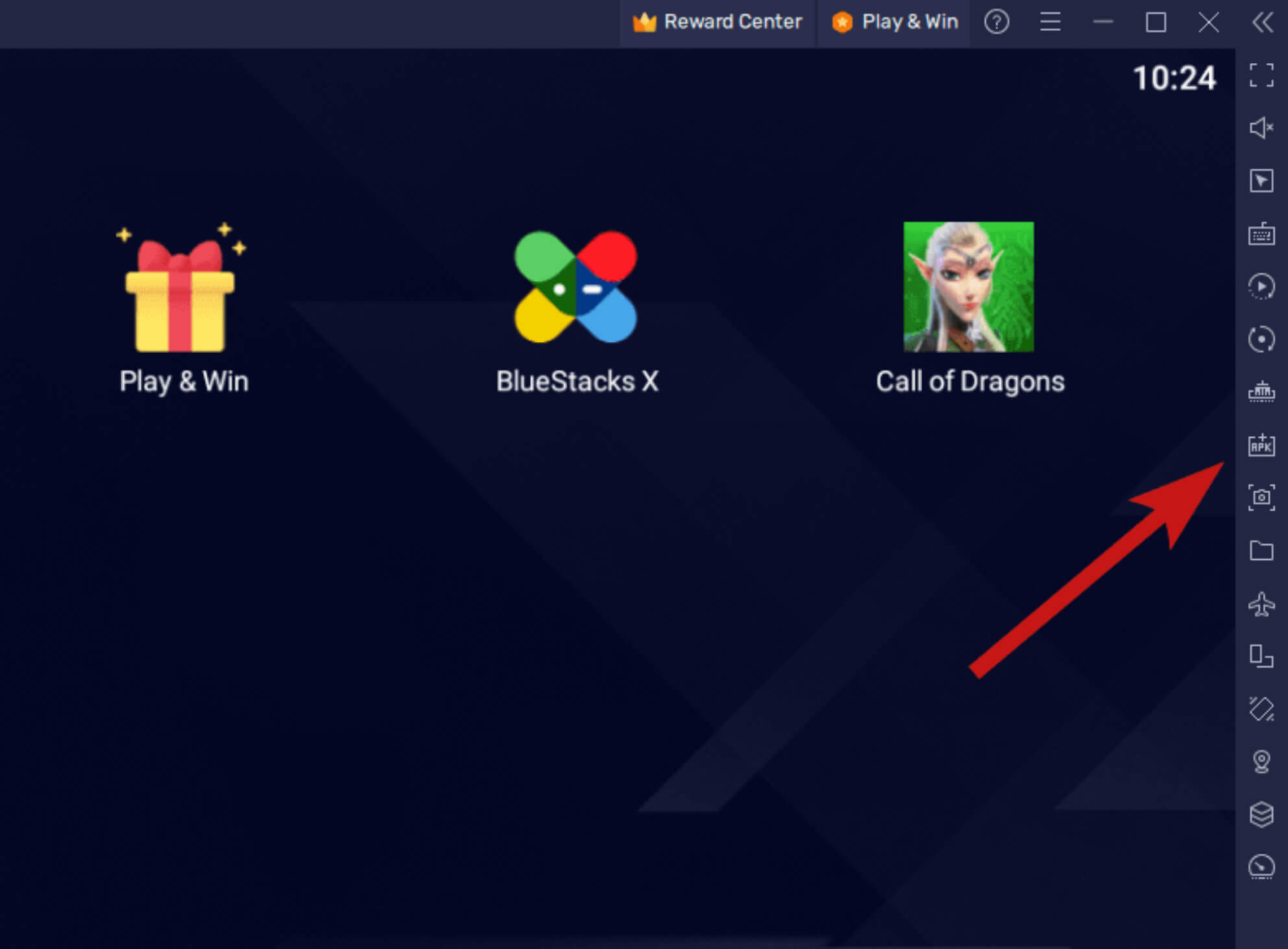
4. From the Computer Files, choose the APK file you have downloaded.
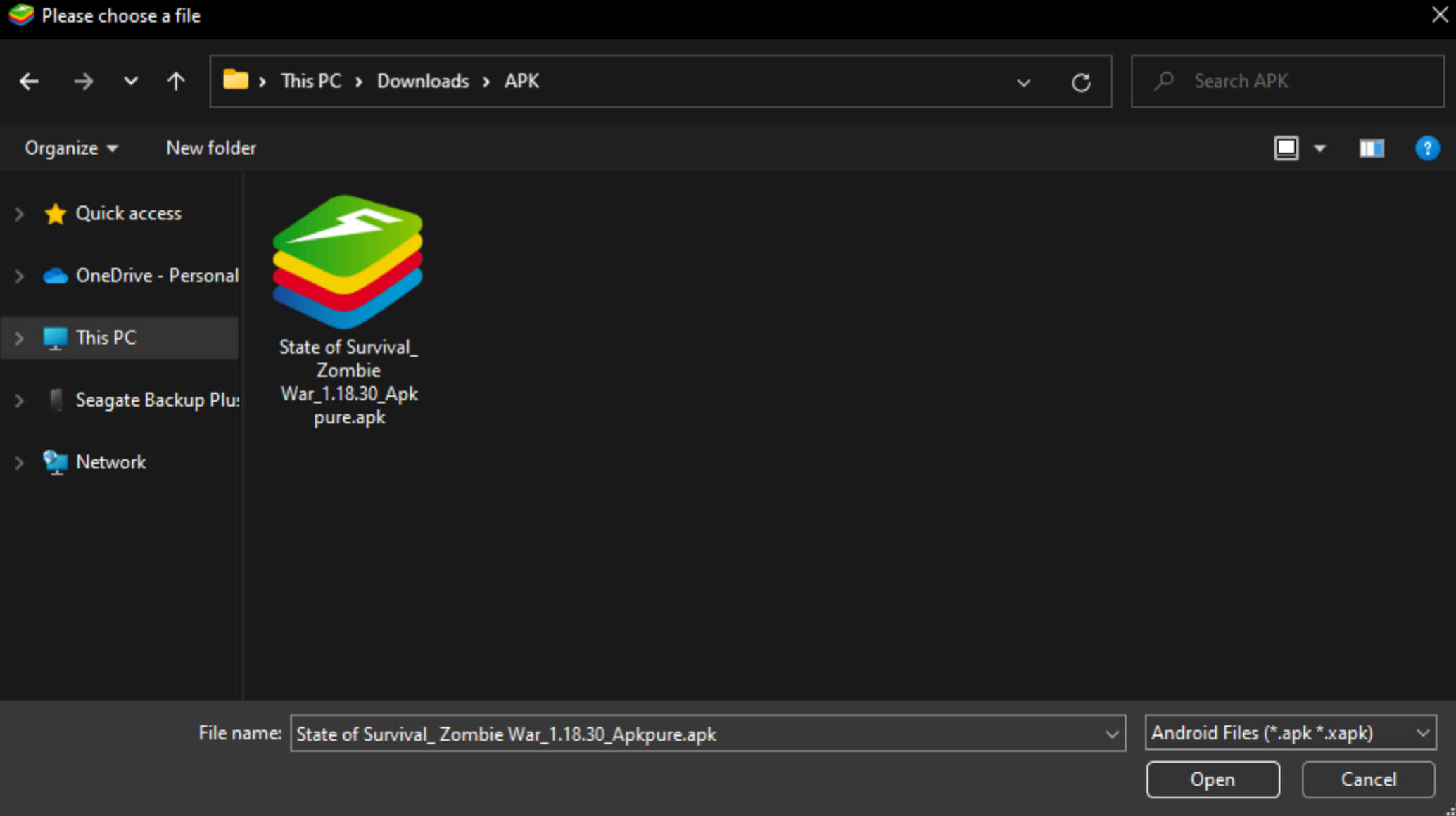
5. Tap Open. Now, the IPTV app will be installed on the BlueStacks app.
6. Launch the IPTV app and follow the steps below to add the M3U URL.
How to Get Smart IPTV on Smart TV and Streaming Devices
You can follow the steps below to get Smart IPTV on streaming devices and Smart TV.
Firestick / Fire TV
- Get the Downloader application from the Amazon App Store.
2. Go to Settings and scroll down to the My Fire TV menu.
3. Select Developer Options and click Install Unknown Apps. Move to the Downloader app and tap the toggle switch to enable it.
4. Launch Downloader and type the Smart IPTV APK URL on the link box. Then, select Go.
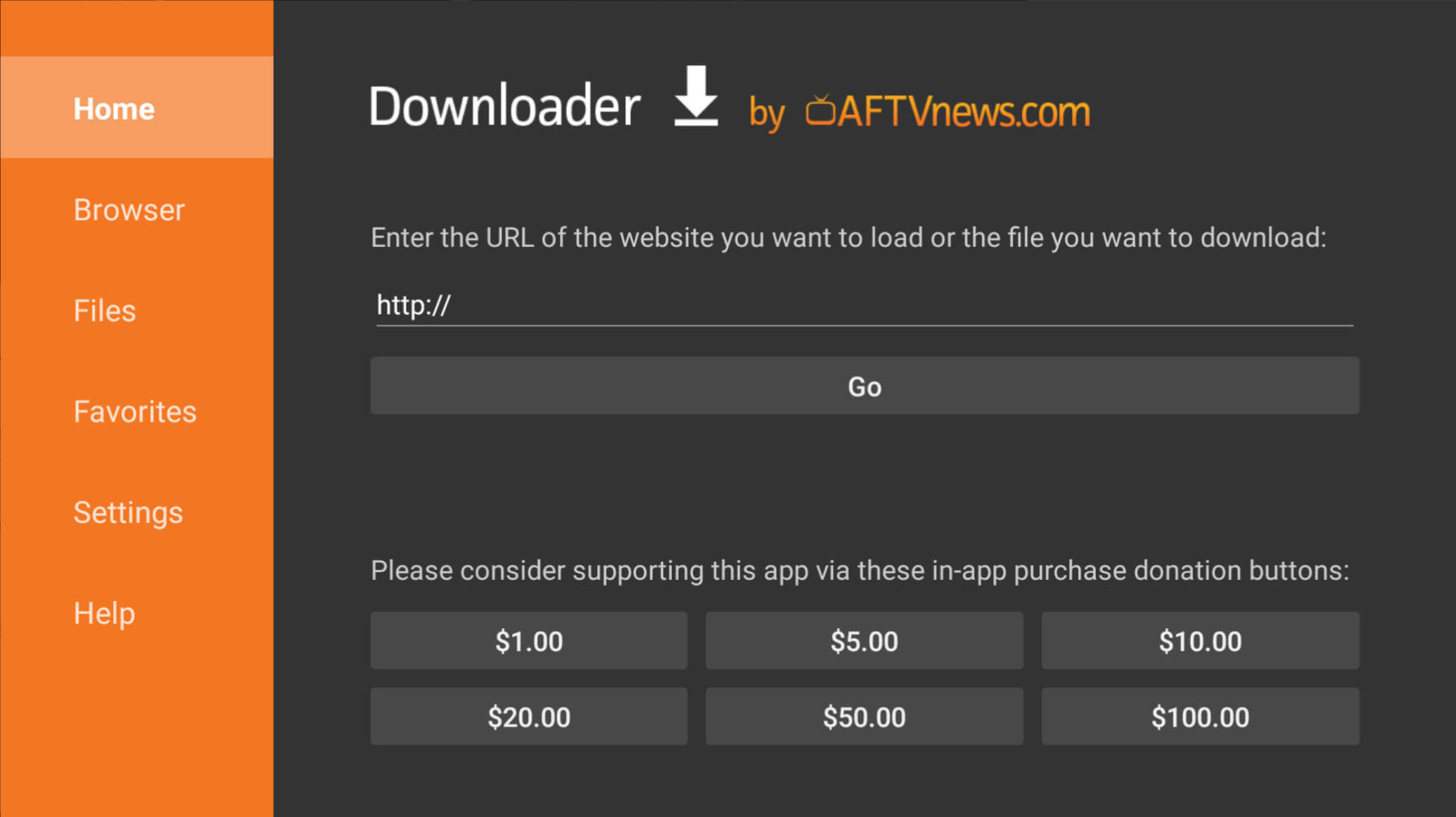
5. On the next installation screen, select Install to download this IPTV app.
LG Smart TV / Samsung TV
| Streaming Device / Smart TV | Smart IPTV Link |
|---|---|
| LG Smart TV | LG Content Store |
| Samsung Smart TV | Smart Hub |
Steps to Set Up and Add M3U URL on Smart IPTV
It is mandatory to activate this IPTV Player on its website to access the app on your streaming device.
Sign Up for Smart IPTV:
1. Launch this IPTV app on your streaming device.
2. On the app screen, you will see the MAC address. Just note it down.
3. Open any browser on your PC and go to the Smart Player’s activation page [https://siptv.app/activation/].
4. Type the MAC address on the webpage and complete the payment via PayPal or debit card.
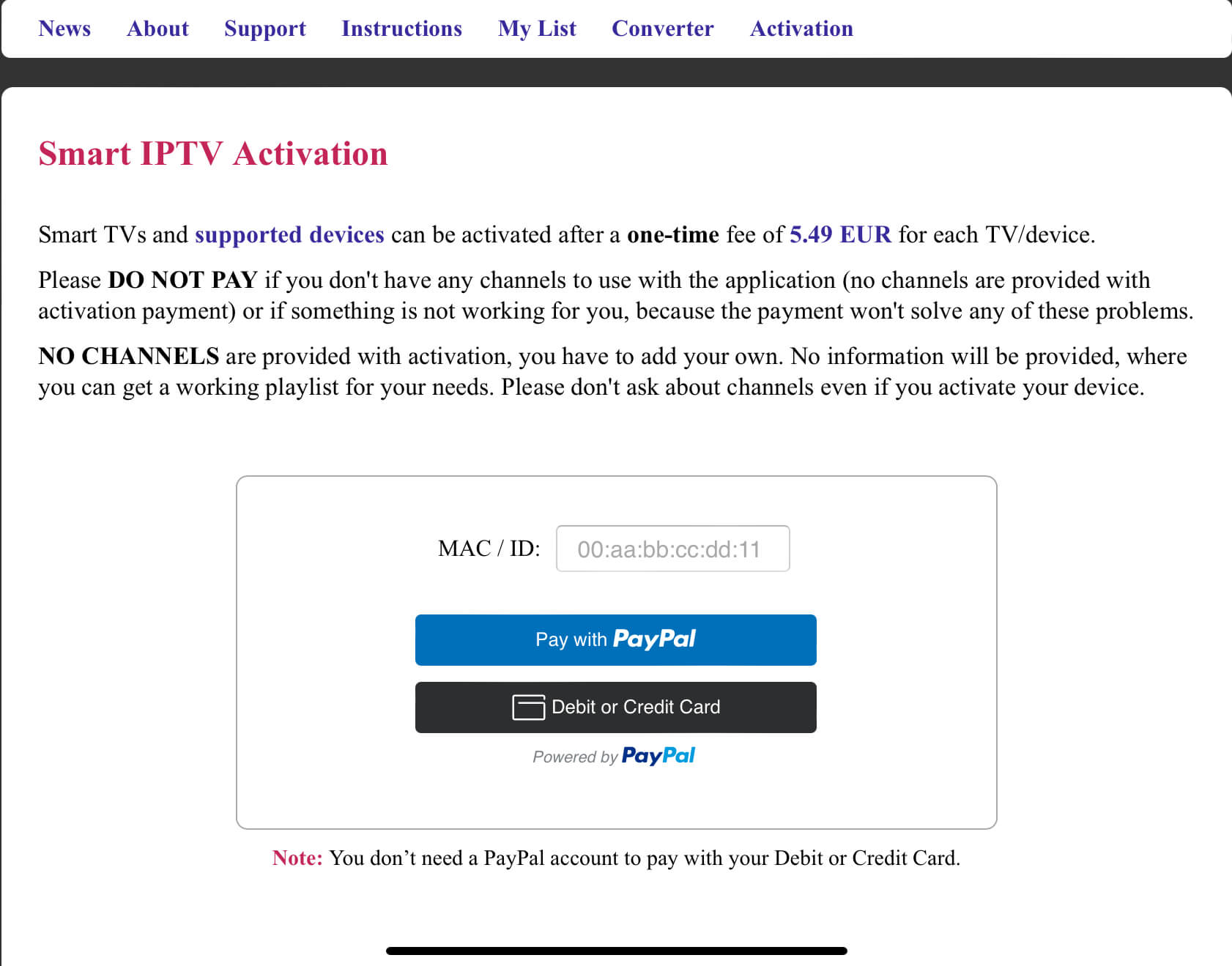
5. After activation, make use of the steps below to stream live and VOD content on this player.
Add M3U URL on Smart IPTV Player
1. Visit this webpage [https://siptv.app/mylist/] and add the MAC address.
2. Then, fill in the EPG and M3U playlist link of Yeah IPTV or any IPTV Provider on the website.
3. Tap the Send button. Once added, relaunch the IPTV app on your streaming device.
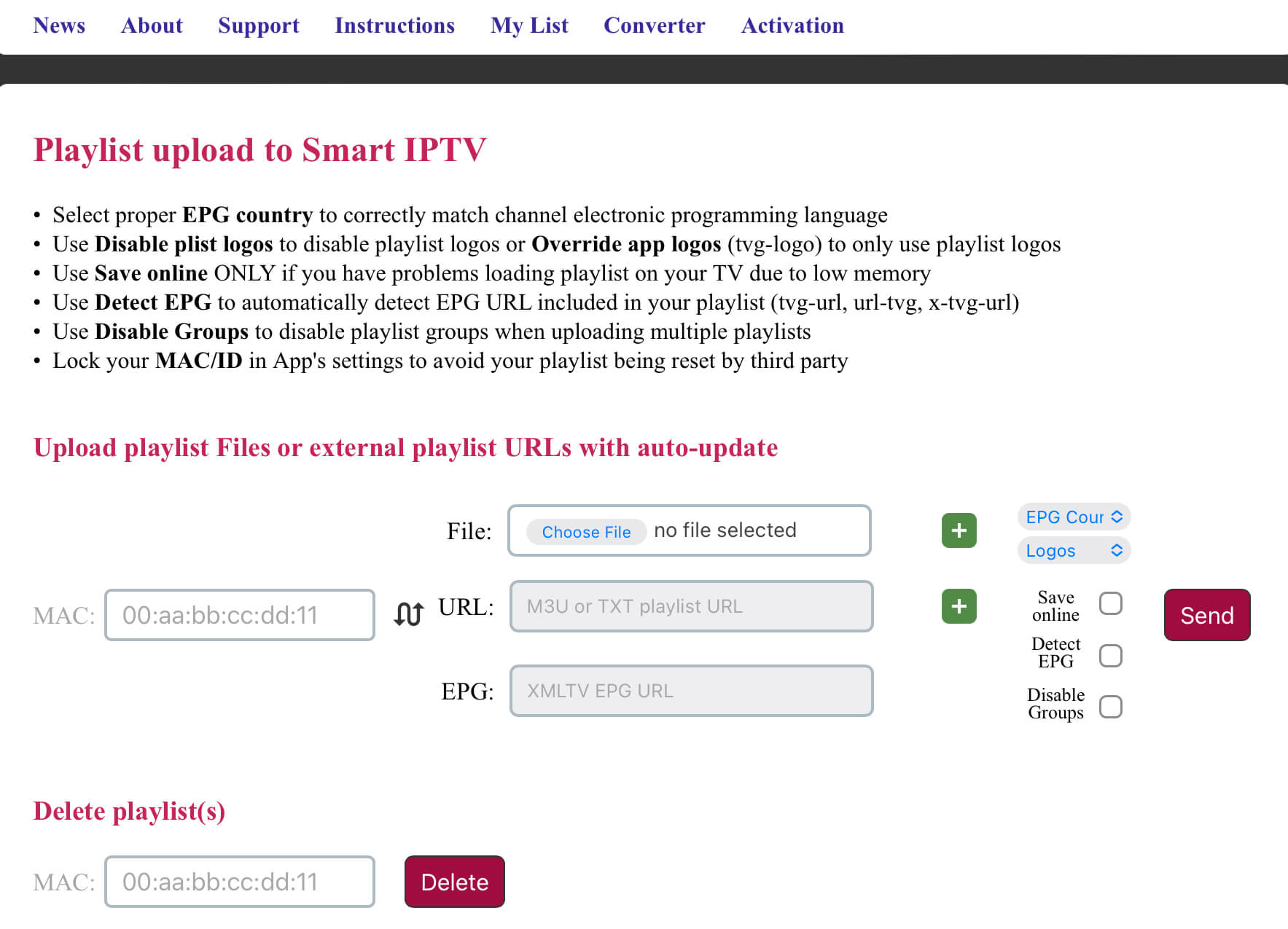
4. You will see the content of your IPTV Provider on the player.
5. Play any content of your choice and watch it on your streaming device.
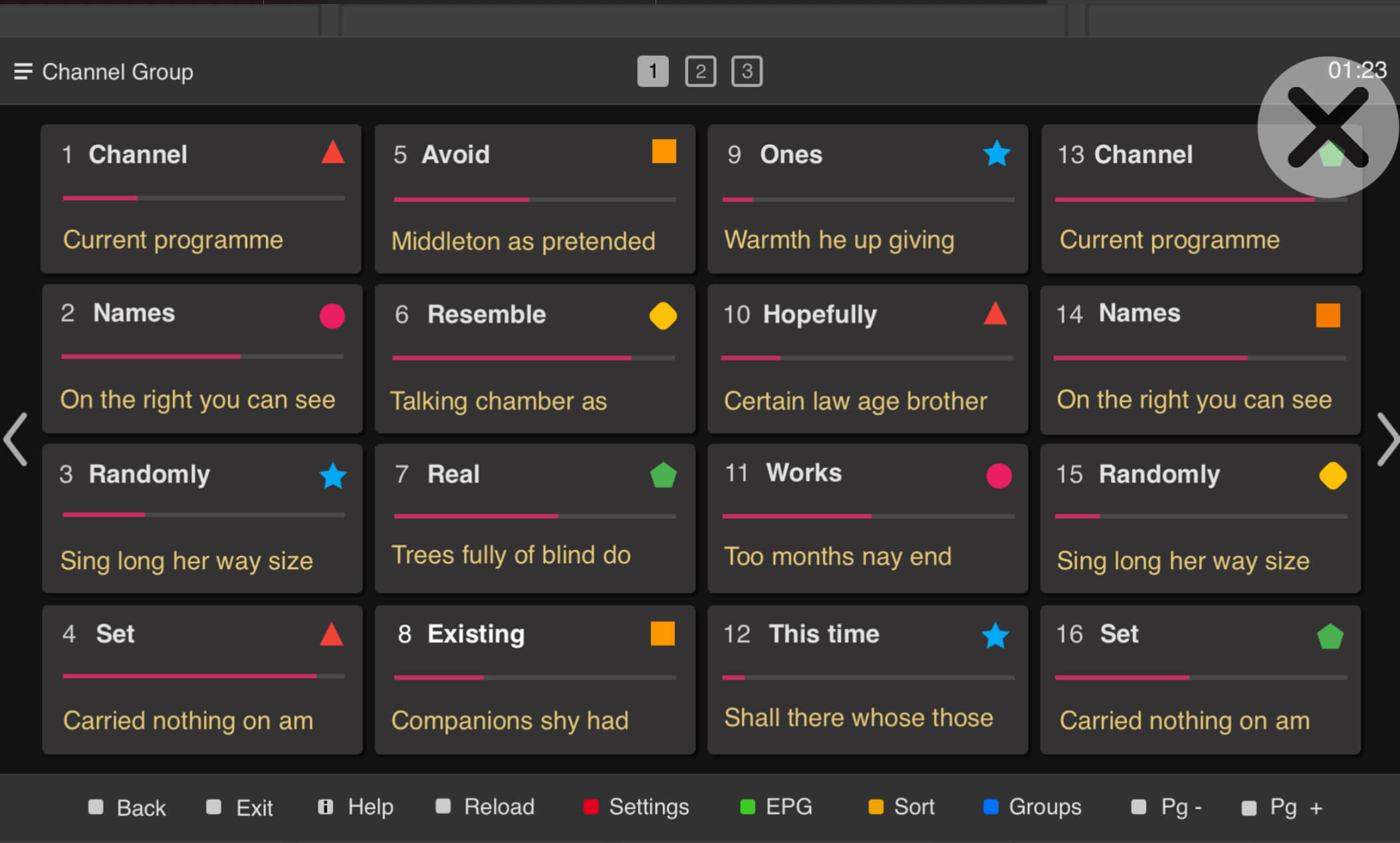
Our Experience with Smart IPTV’s Customer Support
Frankly speaking, this IPTV Player doesn’t have any dedicated customer support. But you can find the answers to your queries on the official FAQ webpage [https://siptv.app/faq/]. If you can’t find the answers to your queries there, try fixing the app by yourself. I tried some solutions on my own and it greatly helped me. You can try updating the app, restarting the device, or closing and reopening the app. This IPTV Player would be better if it had 24/7 customer support.
Overall Review of Smart IPTV Player – Is it Best for Streaming IPTV?
Absolutely Yes! This IPTV app is one of the best M3U players to install on your streaming devices. Though the app features are limited compared to other players, it lets you stream the content smoothly without any kind of IPTV problems. Thanks to Smart IPTV’s playlist management capability, now I can easily add, manage, and delete multiple playlists. I personally felt that this IPTV is the perfect player for TVs. Compared to using this app on a smartphone, it performs better on larger screens.
Smart IPTV: ★★★★☆
Are you searching for a free IPTV Player? Then, I suggest you use the best free IPTV Smarter Pro Player.
FAQ
Yes, This IPTV typically requires a subscription to access it.
If you experience issues with streaming, try the following steps:
Check your internet connection.
Restart your device and the IPTV app.
Update the IPTV app.
Verify the IPTV playlist URL to ensure it is correct and has not expired.
Contact your IPTV service provider for further assistance if issues persist.
No. You cannot record shows or movies with this IPTV.
Once paid, you cannot cancel this IPTV’s subscription as it is a one-time fee.