Superman Streams IPTV has made its mark as a go-to streaming service for those seeking a rich mix of live TV and on-demand content. Boasting over 3,000 live channels and 1,000+ movies and TV shows, this IPTV provider offers robust entertainment options at a budget-friendly price. Using the Lux Player app or any external IPTV Player, you can unlock its extensive library by adding the Provider ID, Username, and Password of this IPTV.
Overview of Superman Streams
- Channels: 3000+ Live TV Channels across various genres.
- VOD Library: 1000+ Movies and TV Shows.
- Playlist Format: Provider ID, Username, and Password (for Lux Player) or M3U Playlist.
- Streaming Quality: HD and SD options.
- App Required: Lux Player or M3U-Compatible Players.
- Simultaneous Streams: Up to 4 devices per subscription.
Try Superman Streams for Free

Superman Streams IPTV offers a 3-day free trial, allowing users to explore its channel list and VOD content without commitment. Sign up via the official website and experience its services before purchasing a subscription.
Pricing
Superman Streams IPTV provides affordable subscription plans to suit different needs:
| Plan | Price | Duration |
|---|---|---|
| 1 Month | $24.99 | 30 days |
| 2 Months | $49.98 | 60 days |
| 3 Months | $68.97 | 90 days |
How to Purchase Superman Streams IPTV Plan
Visit this website (https://supermanstreams.com/). Navigate to the Pricing section and select your preferred plan. Click Add to Cart, proceed to View Cart, and fill in your details. Complete the payment process. Once subscribed, you’ll receive your login credentials through email.
Currently, Superman Streams IPTV is not accepting new customer registrations. Access is allowed only to existing users who can log in and enjoy the service as usual. However, the platform plans to reopen subscriptions in the coming months. Once it resumes accepting new customers, you will be able to subscribe and enjoy its extensive content library on your preferred devices. Stay tuned for updates!
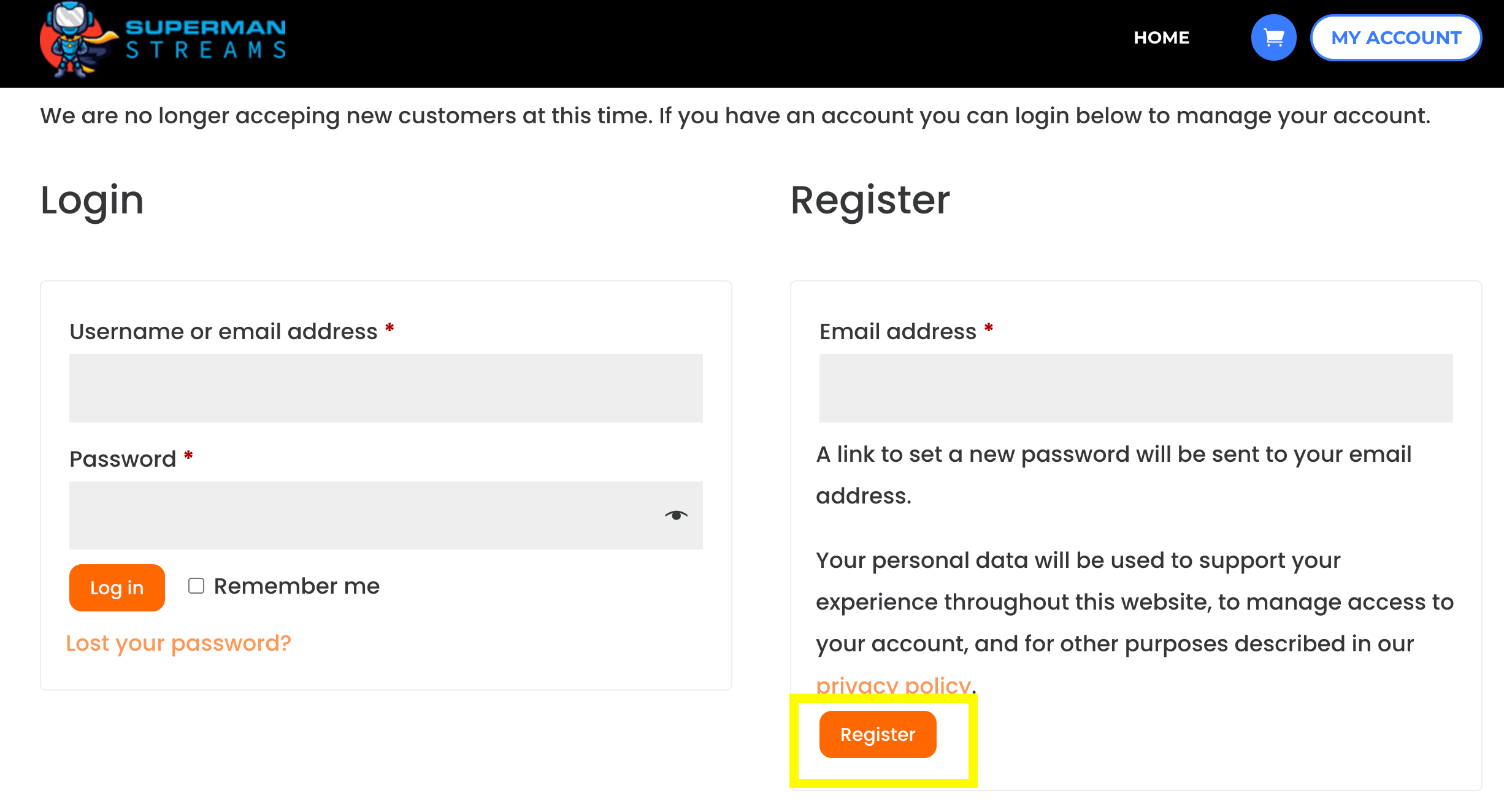
How to Watch Superman Streams IPTV on Streaming Devices
Make use of the steps below to watch the Superman Streams’s playlist on your streaming device. You can use the LUX Player IPTV as recommended by this service or use any IPTV Players, like IPTV Smarters Pro, Purple IPTV Player, etc.
Android Devices
- Download the Lux Player IPTV app from the Google Play Store.
- Open the app, log in using the credentials sent to your email, and start streaming.
iPhone/iPad
- Install the Lux Player app from the App Store.
- Log in with your Superman Streams’s credentials to access the content.
Firestick/Android TV/Google TV
- Use the Downloader app to sideload the Lux Player APK on Firestick.
- Install the app, log in, and enjoy your favorite channels and VOD.
LG Smart TV/Samsung Smart TV
- Download the Lux Player app from your TV’s respective app store (LG Content Store / Smart Hub).
- Launch the app, input the login credentials, and explore the channel lineup.
Windows PC/Mac
- Install BlueStacks, an Android emulator, on your computer.
- Download the Lux Player app from the Play Store within BlueStacks.
- Log in to the app and watch its content on your PC or Mac.
Customer Support
It offers limited customer support via live chat on its official website. While the service is responsive, some users report delays in getting their issues resolved. Queries can be submitted by entering your email and concern in the live chat window.
Our Review for Superman Streams IPTV
This IPTV is an excellent choice for streaming enthusiasts who want access to a broad selection of live TV channels and on-demand content. Its simultaneous streaming feature and EPG support enhance user experience. However, the unavailability of catch-up TV and restricted access for new users are notable drawbacks. Despite these issues, the service remains a value-for-money option for existing customers.
Superman Streams IPTV: ★★★☆☆
FAQs
Currently, the service is restricted to existing users, but it plans to reopen subscriptions in the near future.
The legality depends on the content streamed. Using a VPN is recommended to stay anonymous and avoid potential legal issues.
Check the internet connection, update the Lux Player app or the IPTV Player, or clear its app cache. If problems persist, contact Superman Streams’s customer support.