Televizo IPTV is a freemium player with support for adding multiple playlist formats. It has a Catch Up feature, which allows users to rewatch any aired live content anytime. You can add your favorite channels to the Favorites List and quickly open them without spending your time searching for them. The player is very convenient to use as its interface is user-friendly and simple. The premium version of Televizo IPTV Player lets users add and use the player on 5 different devices simultaneously.
Is Televizo IPTV Player Safe and Legal?
Yes. Not only Televizo, but most players are legal and safe to stream. The real problem comes and it is based on the IPTV Provider you have added on the player. As you probably know all providers are illegal, you need to consider this fact and should take preventive measures, like enabling a VPN when using this app.
Overview of Televizo IPTV Player
- Supported Playlist formats: M3U link and Xtream Codes
- Chromecast / AirPlay: Yes
- EPG: Yes
- Parental Control: No
- Multi-Screen: No
- External Player Support: No
Can I Use Televizo IPTV Player for Free?
Televizo is a completely free player with advertisements. It also includes a premium version, which lets you access the player with no ads, and unlock features like parental controls, automatically opening the video on full screen, etc.
Sounds Interesting, Right? You can also test out the features of the Televizo Premium with its 1 hour free trial.
How to Install Televizo IPTV Player on Android Phone, Firestick, PC, and Smart TV
The sideloading process is the only way to get this player on all your devices, except Android. Beforehand, turn on the Install unknown apps or Unknown Sources option on your device settings in order to sideload the application.
Televizo IPTV Player APK: https://bit.ly/3XpbAci

- Android Phone – Install the Televizo app on your Android device from the Play Store.
- Smart TV – Download and store the Televizo APK to a USB drive and connect the USB drive to the TV. After that, sideload and install the player.
- Windows PC & Mac – Get BlueStacks emulator (https://www.bluestacks.com/) on your PC and upload this player’s apk on BlueStacks to install the app.
- Firestick & Fire TV – Get the Downloader app from the Amazon App Store. After doing it, enter the APK link on the Downloader app and sideload the application.
How to Add M3U Playlists Link on Televizo IPTV Player
- Open the player on your streaming device.
- Tap Create Playlist on the app’s home screen and select Continue.
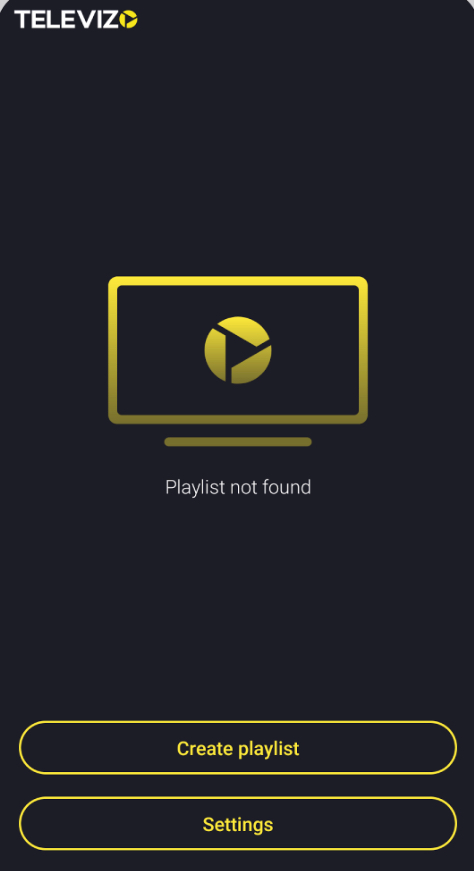
- Type the M3U link or Xtream Codes credentials on the fields.
- Select the Tick symbol situated at the top-right. Enjoy streaming the channels and movies of this IPTV service.
Televizo IPTV Customer Care Service
Televizo has only one way to contact its support team. When the Televizo IPTV is not working or if you have doubts regarding the premium version, you can contact the customer care service through Email (televizoiptv@gmail.com).
Is Televizo Player the Right Choice?
Televizo is a decent player with support for major playlist formats, M3U, and Xtream Codes. Users who prefer a well-working free IPTV Player with a simple UI and minimal features can try this player.
The only drawbacks are the ads in the free version and the unresponsive customer support. The support team has taken too much time to respond to my email. I have received only the response mail after a week.
– Robert Clive (Televizo User)
Televizo Player: ★★★☆☆
FAQ
The legality of using Televizo depends on the IPTV playlists you access. Always ensure you’re using playlists from authorized sources.
Televizo offers both free and premium versions. The free version has basic features, while the premium version provides additional functionalities, such as ad-free viewing and advanced customization.
XCIPTV is the best alternative to Televizo Player.