Reasons to Choose Typhoon Labs IPTV
Typhoon Labs is a reliable IPTV Provider that has been in the IPTV market for more than 8 years. It offers its content in the M3U Playlist format. This IPTV provides the latest movies and TV series in high streaming quality. The Typhoon Labs library is frequently updated with new and latest content. It mainly offers live TV channels from the US, UK, France and Canada. This IPTV lets you stream all premium American TV channels at an affordable cost. You can find the live TV and VOD content in different categories, including Kids, News, Sports, Entertainment, etc. The service sends the APK version of its own player after subscribing to it. You can sideload the Typhoon Labs player on all Android-based devices.
Overview of Typhoon Labs IPTV
Total Channels: 12000+ Live TV Channels worldwide.
Video-on-Demand: 10000+ Movies, and TV Shows.
Playlist Offered: M3U Playlist Link.
EPG: XMLTV, or JTV format.
Streaming Quality: SD, HD, and UHD quality.
Typhoon Labs App: Yes.
How to Watch Typhoon Labs Service: Typhoon Labs App or M3U- compatible external players.
Try Typhoon Labs for Free
Currently, Typhoon Labs has no free trial option. The only way to access the Typhoon Labs IPTV channels list is to go for a subscription and use the 7-day money-back guarantee to get back the refund after testing the channels.
How to Get Typhoon Labs IPTV Subscription
1. Go to the Typhoon Labs website on your PC using a browser.
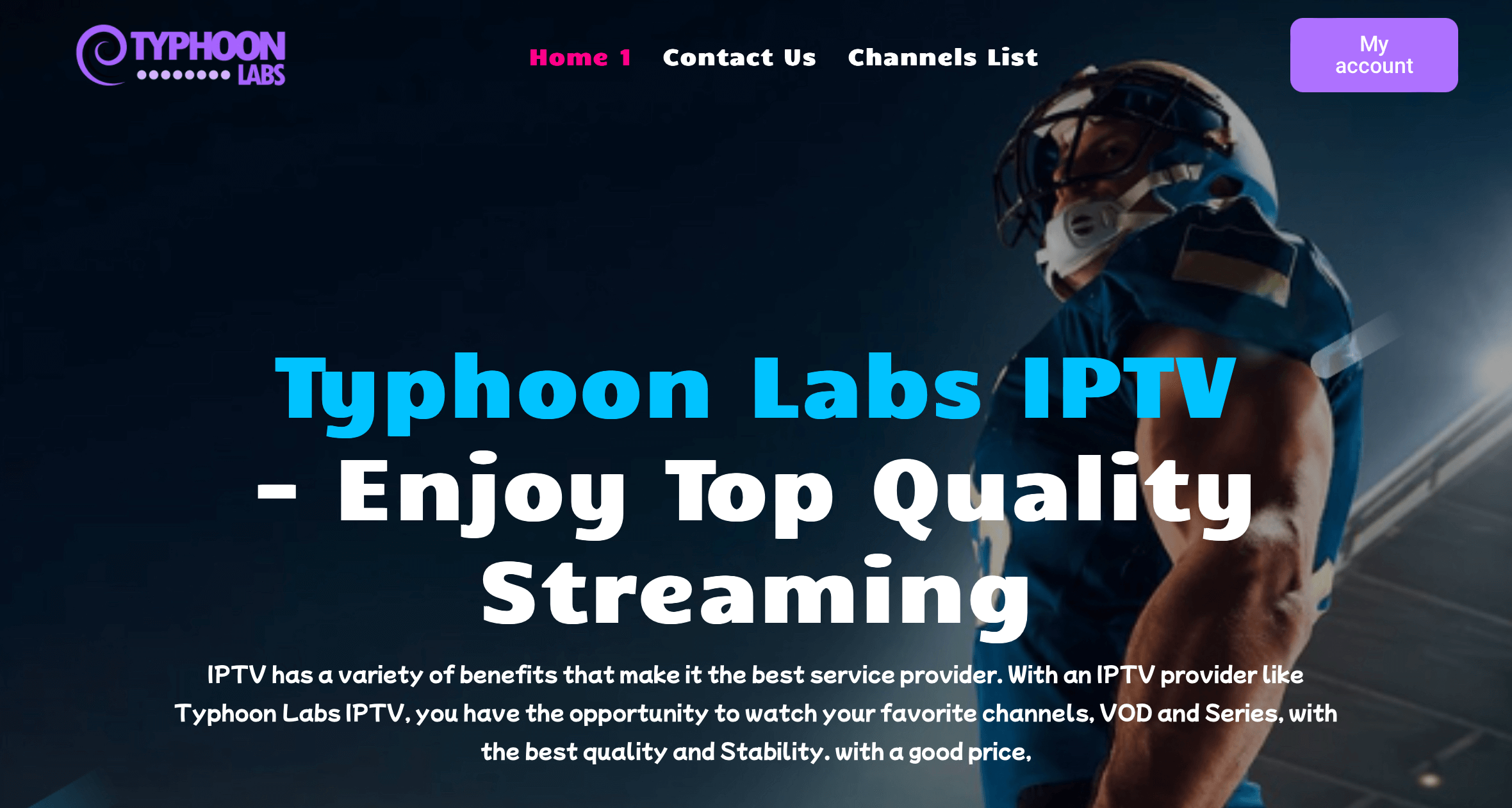
2. Scroll down and move to the Pricing section.
3. Tap the Choose Plan option and click Add to Cart.
4. Complete the payment by following the instructions shown on the webpage.
Plans & Pricing
The costs of the subscription plans offered by the Typhoon Labs service are tabulated below.
| Plans | Pricing |
|---|---|
| 1 Month | $15.95 |
| 3 Months | $29.95 |
| 6 Months | $49.95 |
| 12 Months | $69.95 |
Is Typhoon Labs Legal? How to Safely Stream Typhoon Labs IPTV?
No. Typhoon Labs is not legal. In fact, no IPTV Provider is legal. Because of its competitive environment, most providers fail to acquire copyright licenses for live TV channels, movies, and other on-demand content. As streaming copyright infringement content leads to legal issues, it is mandatory to use a VPN on your streaming devices before accessing this IPTV. VPN encrypts your Internet connection, making it more secure to stream this IPTV content. It also prevents the users’ devices from potential online threats like hacking, spamming, etc.
How to Watch Typhoon Labs IPTV on Android, iPhone, Firestick, Smart TV, and Other Streaming Devices
Recommended IPTV Players for Typhoon Labs
| Android | Windows PC and Mac | iPhone / iPad / Apple TV | Firestick / Fire TV / Smart TV | MAG |
|---|---|---|---|---|
| Typhoon Labs App | IPTV Smarters Web Player | IPTV Smarters Pro and iPlayTV | Typhoon Labs App and Smart IPTV | Add Typhoon Labs’s M3U URL on the Portals section of the device. |
You can stream Typhoon Labs content on the streaming devices using its own player or external players mentioned below.
Android Device
You can either sideload the Typhoon Labs APK or use external players like Net IPTV to add the M3U URL and stream content of this IPTV service.

iPhone / iPad / Mac / Apple TV
| Device | How to Watch Typhoon Labs IPTV? | App Store Link |
|---|---|---|
| iPhone / iPad | IPTV Smarters Pro | Get App |
| Apple TV | iPlayTV | Get App |
| Mac | VLC / GSE Smart IPTV | Get App |
After installing the IPTV Player, open it and enter the M3U URL of this IPTV to stream content.
Fire TV Stick / Android TV / Google TV
1. Move to the Play Store / Amazon App Store of your device and install Downloader.
2. After doing it, refer to the steps below based on your streaming device.
Firestick:
- Navigate to the Settings and select My Fire TV.
- Tap Developer Options and go to the option Install unknown apps.
- Tap Downloader and select the toggle button to enable it.
Android TV / Google TV:
- Go to TV Settings and click Apps or Device Preferences.
- Tap Security & Restrictions and click the option Unknown Sources. Then, enable Downloader.
3. Go to the Downloader app on your TV and select Allow.
4. Click the Home tab on the left pane and enter the Typhoon Labs IPTV APK link on the search bar.
5. Tap Go and click the option Install on the next screen.
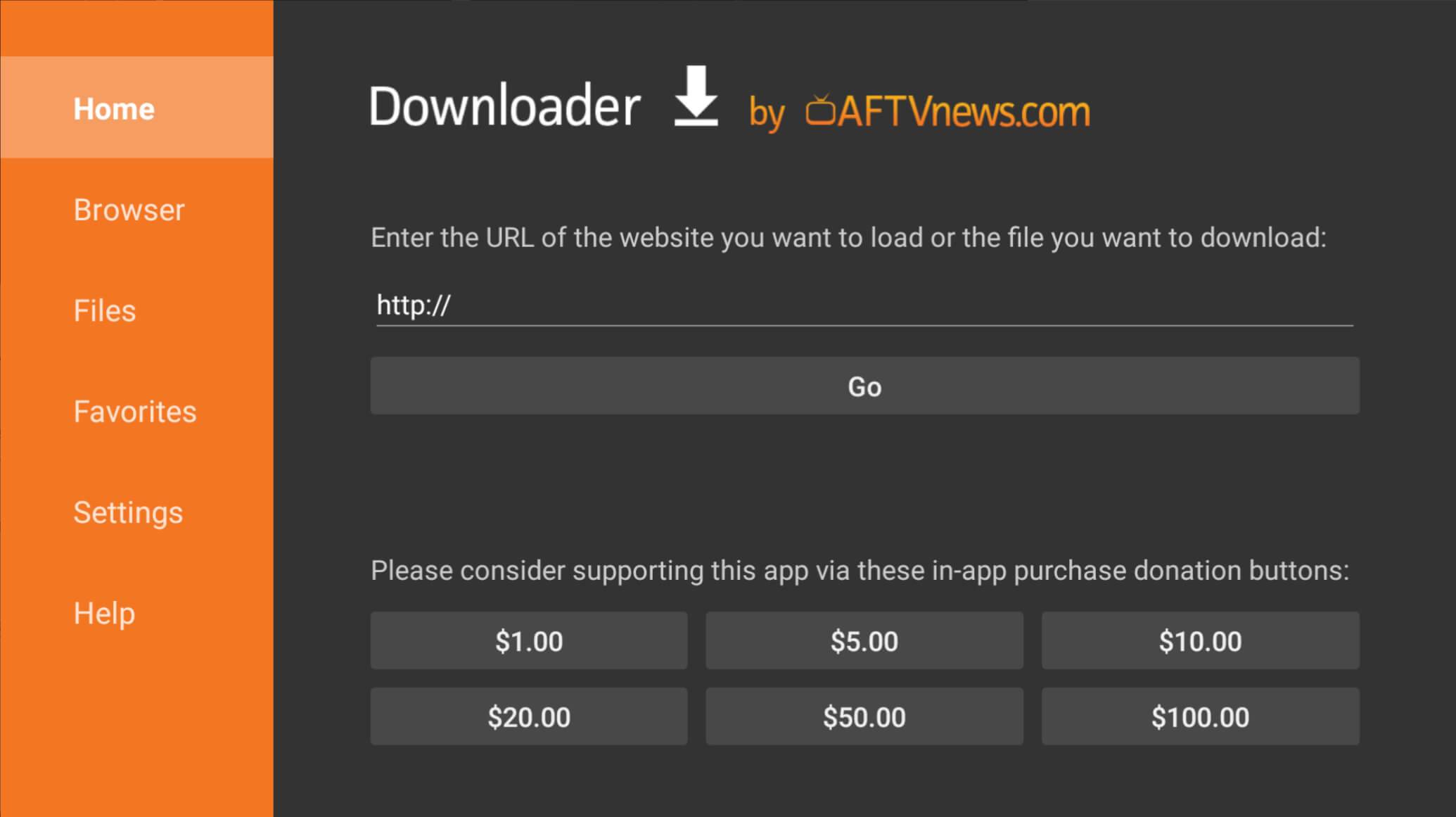
6. Tap Open to launch the app on your TV.
7. Type Typhoon Labs’s login details and stream its channels & VODs on your TV.
LG Smart TV / Samsung Smart TV
| Smart TV | Smart IPTV Link |
|---|---|
| LG Smart TV | LG Content Store |
| Samsung Smart TV | Smart Hub |
After downloading the player, add the Typhoon Labs M3U Playlist link on the Smart IPTV app to stream its content on Smart TV.
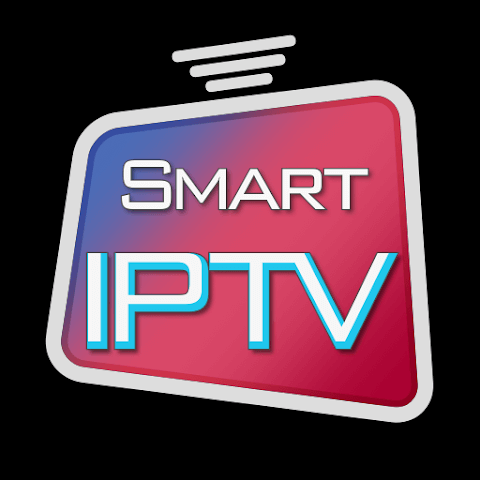
Windows PC / Mac
Visit the IPTV Smarters web player website (http://webtv.iptvsmarters.com/switchuser.php) from your PC browser and add the M3U link of Typhoon Labs to watch its live TV channels and VODs.
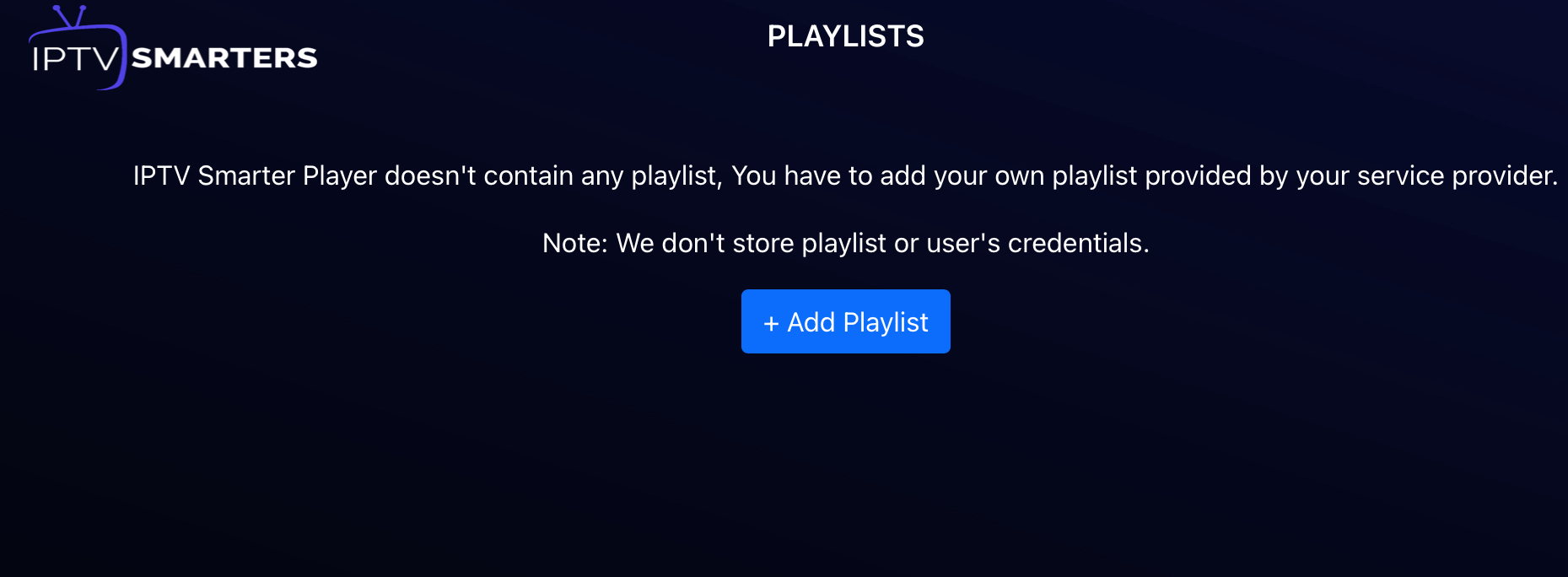
Our Experience with Typhoon Labs IPTV’s Customer Support
The Typhoon Labs’s customer support is quite good as they offer 24/7 customer care service via email. Alternatively, you can find out the answers to your queries by filling out the form on the Contact Us webpage. To be frank, we didn’t face any major streaming issues on its own app or external players. But once, the app didn’t open at all whatever we tried to do, we contacted the support team regarding the issue. The support team replied in the email that they were facing a server problem. It would be better if they previously mentioned it through their website. Other than that, I am fully satisfied with the support team of this IPTV.
Overall Review of Typhoon Labs – Is It the Best?
Typhoon Labs is one of the popular IPTV Providers in the market with more than 1 million happy customers. This service offers faster IPTV activation once you get the subscription. It has a server uptime of 99.99% and ensures an anti-freeze or buffer-free streaming experience. The quality of the channels is quite impressive. The only thing we felt that this IPTV could improve is its VOD library. As it is a premium service, it should cover plenty of movies from worldwide. But the International collections are less compared to other providers. Apart from this factor, Typhoon Labs is a wise and best choice for IPTV users.
Typhoon Labs IPTV: ★★★☆☆
If you want an IPTV Provider with more on-demand content, you can go for Yeah IPTV, Players Klub IPTV, or Kemo IPTV.
FAQ
To subscribe, visit the Typhoon Labs IPTV website, choose a subscription plan to activate after the payment.
For smooth streaming:
Standard Definition (SD): Minimum 10 Mbps
High Definition (HD): Minimum 25 Mbps
4K Ultra HD: Higher speeds are recommended for the best experience
Yes, you can cancel your subscription at any time. Log into your account on the Typhoon Labs IPTV website and follow the cancellation instructions.
There may be additional fees or charges for premium channels, add-ons, or special features beyond the standard subscription plan.
Yes, you can use Typhoon Labs IPTV anywhere with an internet connection. However, some content may be restricted by region due to licensing agreements.