Top 5 Reasons to Choose Xtreme HD IPTV
- Xtreme HD IPTV is one of the popular IPTV providers with a huge live TV and on-demand library.
- Based on the subscription plan you have chosen, you can access this IPTV on up to five devices.
- It is a reliable platform that ensures 99.99% uptime to provide a buffer-free streaming experience.
- It also includes PPV events at affordable prices.
- The Xtreme HD app has a parental control option and the ability to record live TV channels and VODs.
Overview of Xtreme HD IPTV
Total Channels: 20000+ Live TV Channels worldwide.
Video-on-Demand: 90000+ Video-on-Demand content.
Playlist Offered: Xtream Codes.
EPG: XMLTV, or JTV format.
Streaming Quality: SD, HD, and UHD quality.
Xtreme HD IPTV App: Yes.
How to Watch Xtreme HD Service: Xtreme HD App or Xtream Codes-compatible external players.
Try Xtreme HD IPTV for Free
You can try the Xtreme HD service for free with the free trial option. The duration of the trial period frequently changes. So, check the official website for more information about the current trial period. Another hack to stream the Xtreme HD IPTV for free is to use the 3-day refund policy. Subscribe to the Xtreme HD service and cancel it on the third day to get a full refund.
How to Get Xtreme HD IPTV Subscription
1. On your PC or smartphone, launch any browser of your choice and visit the website (https://xtremehdiptv.org).

2. Scroll down and move to the Subscription section.
3. Pick any plan and click the Get It Now button.
4. On the next webpage, confirm your subscription and click Continue.
5. Fill in and validate the Xtreme HD promo code if available and tap Checkout.
6. Type the payment details and check the details. Then, complete the payment. You can make the payment via credit/debit cards and Cryptocurrency.
Plans & Pricing
The subscription plans for Xtreme HD service are listed below. All these Xtreme HD plans include channels list of premium channels from the US, UK, Canada, and many other countries.
| Duration | 1 Device | 2 Devices | 4 Devices | 5 Devices |
|---|---|---|---|---|
| Monthly | $15.99 | $26.98 | $56.98 | $66.98 |
| Quarterly | $45.99 | $66.98 | $86.98 | $96.98 |
| Semi-Annual | $74.99 | $95.98 | $115.98 | $125.98 |
| Annual | $140.99 | $181.98 | $221.98 | $241.98 |
It also includes a lifetime subscription, which costs $499 with access to up to 5 devices.
Is Xtreme HD IPTV Legal and Safe to Use?
No. Xtreme HD doesn’t hold any copyright and distribution licenses to provide live TV channels and VODs. So, it is not legal or safe to use. If you are impressed with this IPTV’s channels list and wish to stream this service despite the risks, then consider setting up a VPN on your streaming device to safely stream Xtreme HD content. The VPN acts as an encryption tool and conceals your device’s IP address, allowing you to stream Xtreme HD content anonymously with more security.
How to Watch Xtreme HD IPTV on Android, iPhone, Firestick, Smart TV, and Other Streaming Devices
Recommended IPTV Players for Xtreme HD:
| Android | Windows PC and Mac | iPhone / iPad / Apple TV | Firestick / FireTV / Android TV | Smart TV |
|---|---|---|---|---|
| Xtreme HD App | Xtreme HD Web Player | IPTV Smarters Pro | Xtreme HD IPTV App | XCIPTV |
Android Device
Beforehand, download the Xtreme HD APK using the link below.
Xtreme HD IPTV APK: https://bit.ly/3vbDZqD

1. Enable Unknown Sources on Android Settings. Also, turn on the Apps from Unknown Sources option on the browser app info settings.
2. Tap the downloaded APK file and install the player on your Android device.
3. Open the Xtreme HD player and add the login details of this service to stream content.
iPhone / iPad / Mac / Apple TV
Download the IPTV Smarters Pro app from the App Store on your iPhone, iPad, Mac, or Apple TV. Then, add the Xtream Codes of this IPTV to watch content.

Fire TV Stick / Android TV / Google TV
1. The foremost step is to install the Downloader app on your Fire TV Stick, Android TV, or Google TV.
2. Move to the Settings of the TV and look for the option Install unknown apps or Unknown Sources.
3. After selecting it, enable the Downloader toggle switch.
4. Then, launch Downloader and enter the Xtreme HD IPTV APK link (https://bit.ly/3vbDZqD) or the code 239853 / 131389.
5. Tap Go to download the apk.
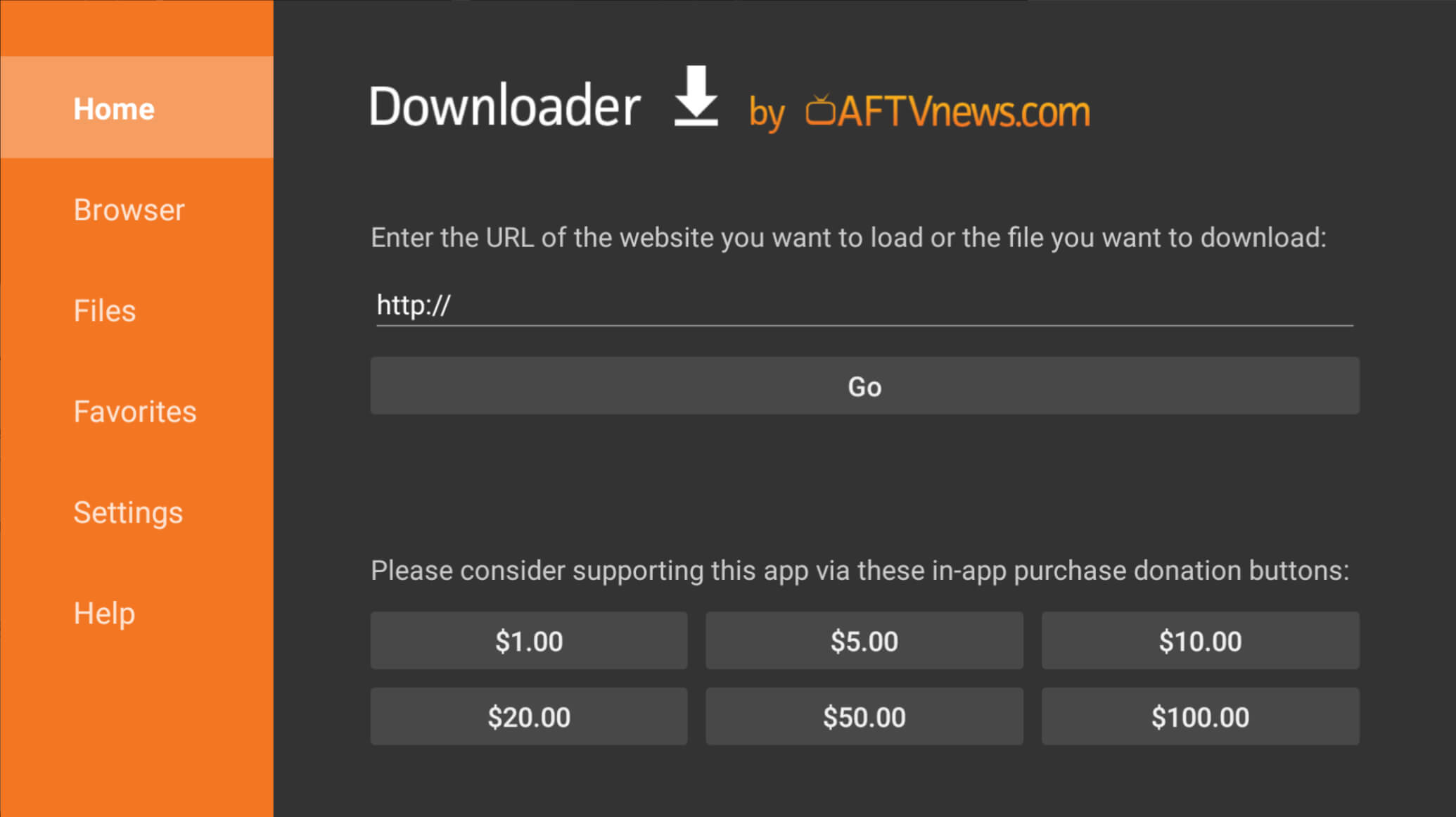
6. On the following screen, choose the Install option to download the app.
7. Then, launch the app and fill in the login credentials of this IPTV service to stream content.
LG Smart TV / Samsung Smart TV
You can watch the Xtreme HD service’s content on Smart TV using the XCIPTV Player.
| Smart TV | XCIPTV Player Link |
|---|---|
| LG Smart TV | LG Content Store |
| Samsung Smart TV | Smart Hub |
After installing the XCIPTV Player, add the Xtream Codes of this IPTV on this player to watch content.

Windows PC / Mac
1. Open any browser on your Mac or Windows PC.
2. Visit the website of Xtreme HD webplayer and fill in the required login details to watch the content.
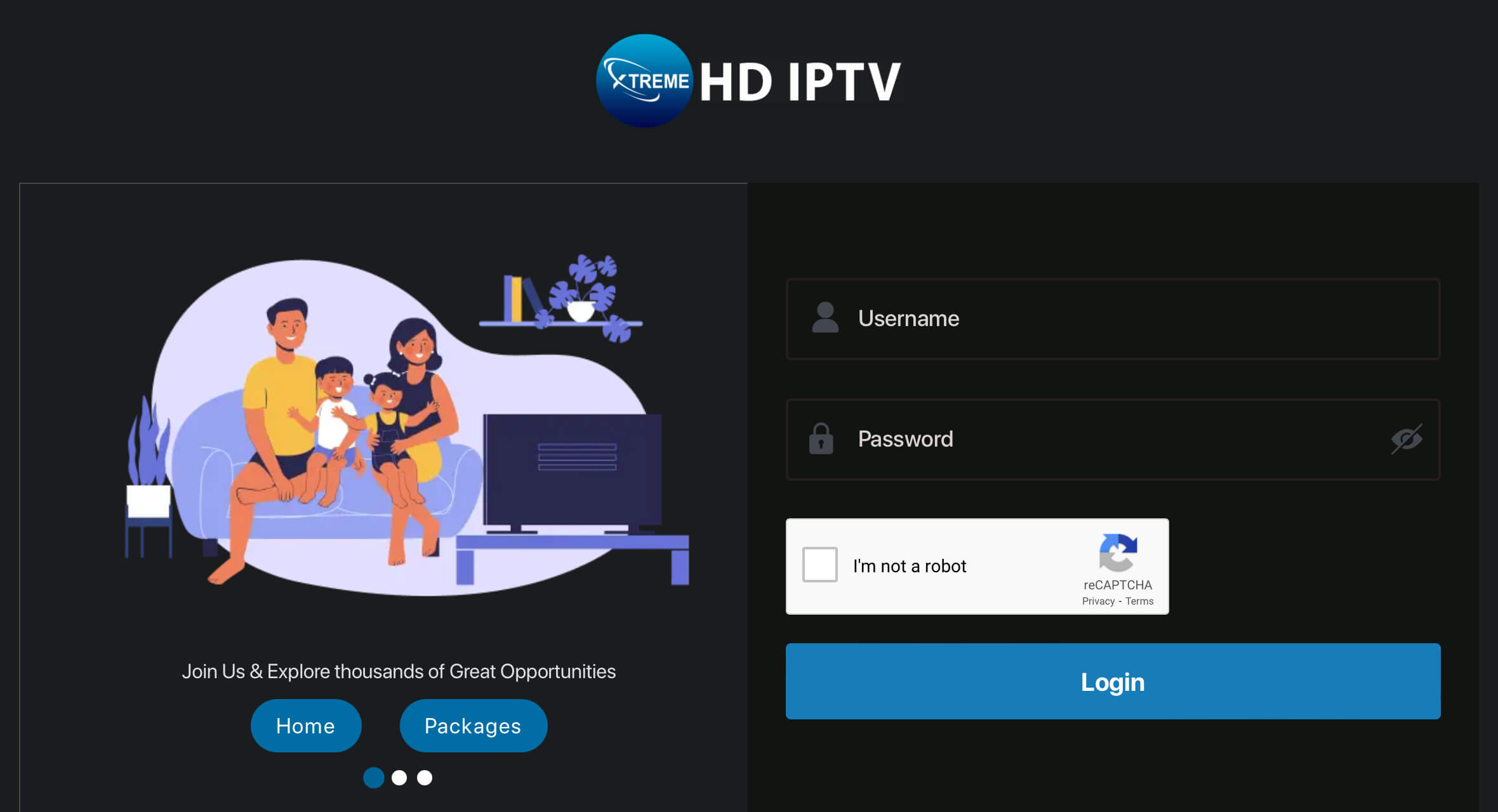
Does Xtreme HD IPTV Offer Customer Support?
Xtreme HD has a huge team to provide 24/7 customer assistance to the users. It provides customer support via email (Info@Xtremehdiptv.org) or by submitting a ticket on the Contact Us Webpage.
You can also visit the official Xtreme HD office using the address below.
410 Hillsborough St, Chapel Hill, NC 27514, United States
Overall Review of Xtreme HD IPTV – Is It the Right Choice?
Xtreme HD is a reliable IPTV provider that has been in the field of IPTV for more than 10 years with over 1 million active users. It has the largest video library with almost all popular live TV channels, movies, and TV series. As it has its own IPTV streaming player, you don’t need to install any external IPTV players.
Factors to Improve: The only thing we found disappointing is that this service does not provide an M3U URL. It would be best if it offers M3U playlist links.
Xtreme HD IPTV: ★★★★☆
If you intend to use similar providers like Xtreme HD, you can try Yeah IPTV, Typhoon Labs IPTV, or Kemo IPTV.