Reasons to Choose Xumo TV
Xumo is a legal IPTV Provider in the US with many premium channels. It has its own streaming app, named Xumo Play available in the app store of almost all streaming devices. The app has content from more than 26 genres, like Local News, Weather, Action, Drama, and more. It updates its video library with new movies every month. The Xumo Play app lets you watch live TV channels and VODs smoothly in high streaming quality.
Overview of Xumo TV
- Total Channels: 300+ Live TV Channels.
- Video-on-Demand: 10000+ movies and 250+ TV Series.
- Playlist Offered: No
- EPG: Yes (Built-in)
- Streaming Quality: SD,HD, and UHD quality
- App: No
- How to Watch Xumo: Xumo Play App
Can I Stream Xumo TV for Free?
Absolutely Yes. Xumo TV is an IPTV Provider that offers its channel list and on-demand library completely for free without any credit card registrations, or subscriptions. You can use this service even without logging in. As this platform is free, you will see ads on the Xumo Play app.
Is Xumo TV Legal and Safe to Stream?
Yes. Xumo is a legal IPTV Provider as it offers channels and on-demand videos with proper copyright and distribution licenses. So, it is safe to use this IPTV Provider. Remember that users from outside the US region cannot access this platform due to geo-restriction policies. However, with the help of a VPN service, you can unblock the restrictions and stream Xumo Play content from anywhere in the world.
How to Watch Xumo Play on Android, iPhone, Firestick, PC, and Smart TV

Android Phone – Play Store
iPhone / iPad – App Store
Firestick – Amazon App Store
Windows PC / Mac – Visit the Xumo website
Smart TV – You can download the Xumo Play app from the App Store.
For Smartphones and PCs, you can directly stream content on the app or website with or without signing in to your account. For Smart TVs, follow the steps below to activate Xumo Play.
How to Activate and Stream Xumo TV on Streaming Devices
1. Open the Xumo Play app on your streaming device or Smart TV and make a note of the code on the app.
2. Move to this webpage (https://www.xumo.com/device/activate) on your PC browser.
3. Enter the code shown on the webpage and select Continue to complete the activation process.
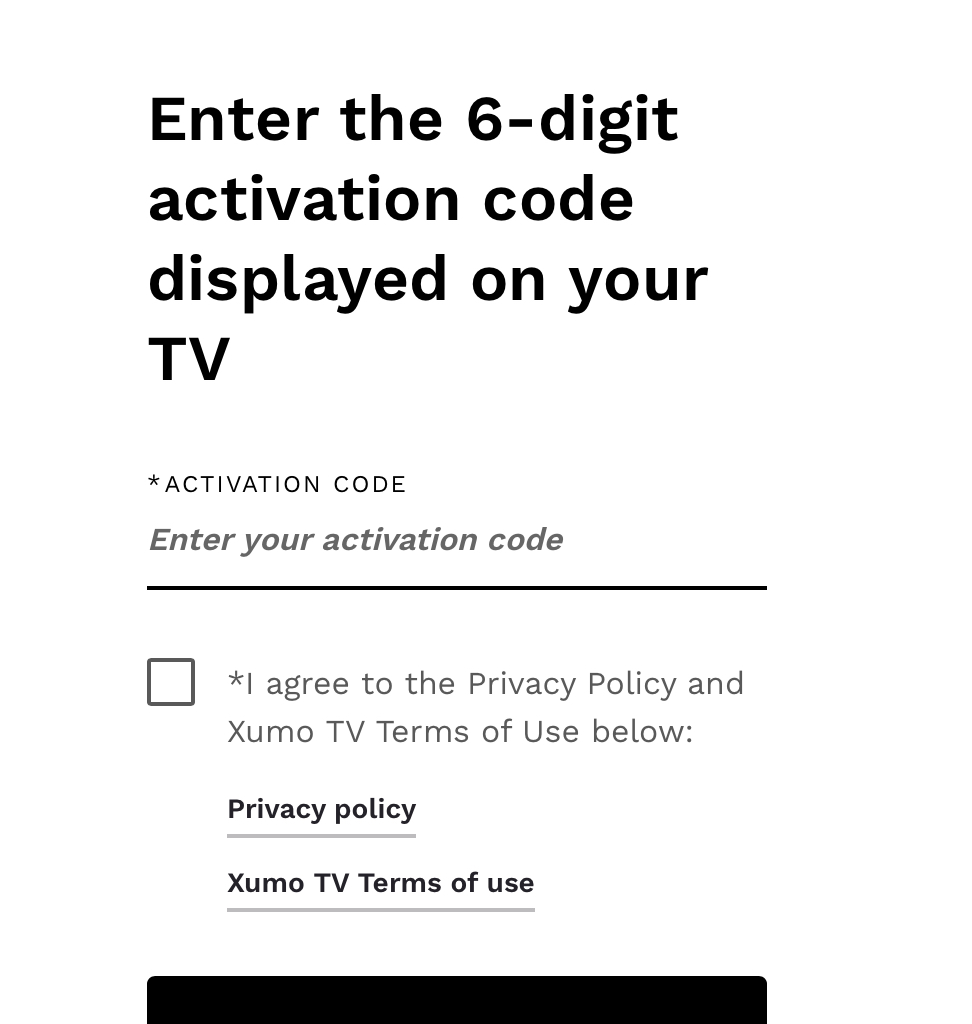
4. After doing it, close the Xumo Play app and reopen it to stream the channels and VODs.
Does Xumo TV Offer Customer Support?
Yes. Xumo Play offers an active 24/7 customer care service through live chat on the website. You can get answers to all your queries through live chat support within minutes. Apart from this, you can visit the FAQ section on the website to find solutions if the Xumo Play is not working on your device.
Overall Review of Xumo TV
Xumo Play is an excellent IPTV Provider if you are a US resident. You can access hundreds of channels in high quality completely for free without spending a penny. Most people may have doubts about its free offering of live TV channels and VODs. Actually, this platform primarily earns through ads. You will be seeing ads on the app as well as in the media player while streaming content. Ads and lack of content updation are the annoying factors we faced with this IPTV service.
Xumo TV: ★★★☆☆
If you are looking for an IPTV Provider with a huge live TV channel list and VOD library, you can opt for Necro IPTV, Falcon IPTV, or IPTV Trends.
FAQ
Yes, Xumo TV is free to use. It is ad-supported, which means you will see commercials while watching content.
No, you don’t need to create an account to use Xumo TV. You can start watching content immediately without signing up.
No, Xumo TV requires an internet connection to stream content. Offline viewing is not supported.
Yes, you can watch Xumo TV on multiple devices, but you may need to sign in separately on each device.
No, Xumo TV does not offer a DVR feature. You can only watch content that is currently available live or on-demand through the platform.